Since Total 5.0+ you can now assign a template to your search results page if you are using the WPBakery plugin (if you are using Elementor you can just use their theme builder for this which is supported by Total).
Step 1: Create a template under Theme Panel > Dynamic Templates
The first thing you’ll want to do is actually create your template which you can do via Theme Panel > Dynamic Templates which is a built-in theme post type for adding your dynamic templates.
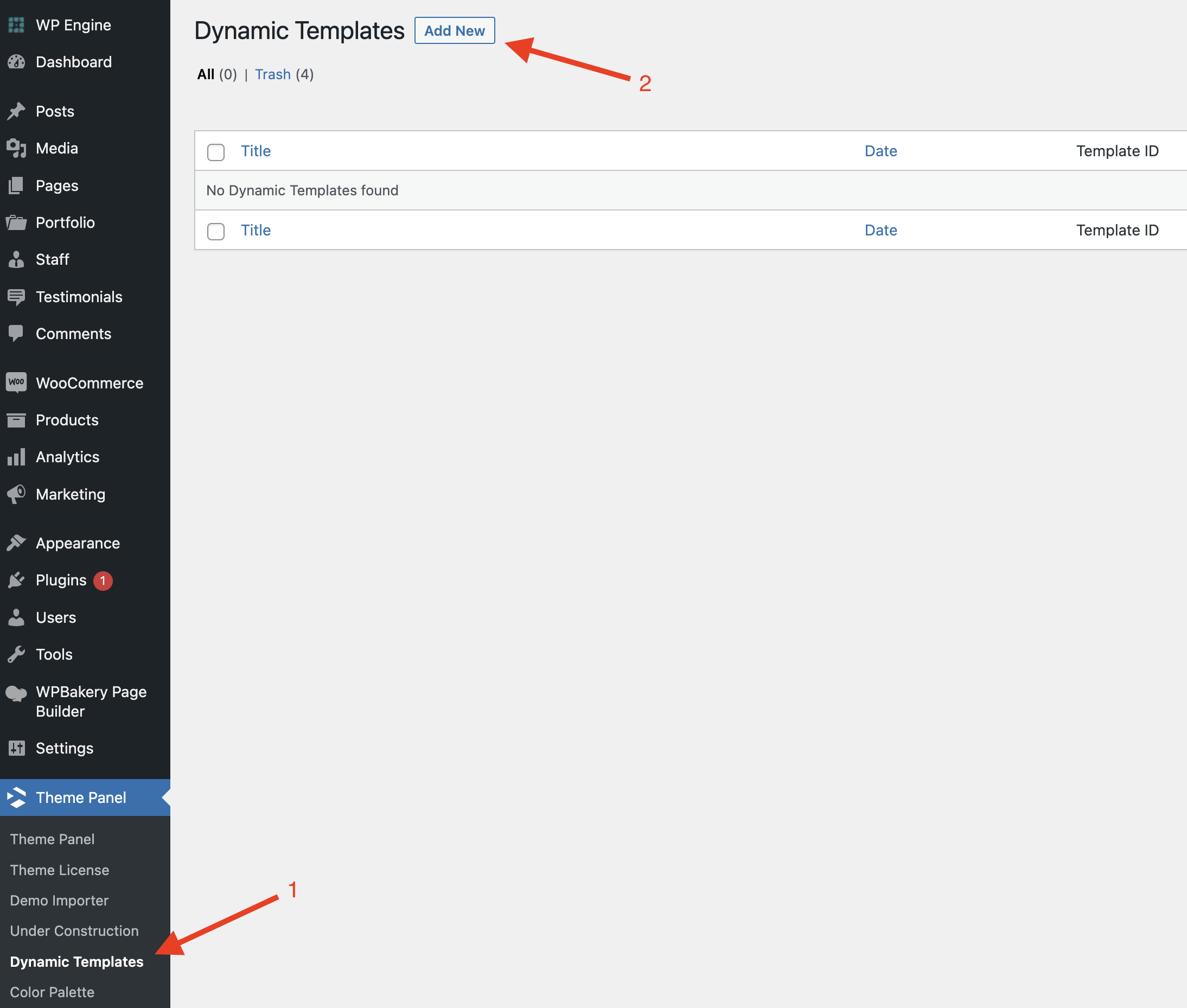
Step 2: Add content that you want displayed on the template.
This may include a search bar and a module to display the results. Currently you would want to use either the Post Cards or the Post Types Grid modules which support the “Auto Query” functionality.

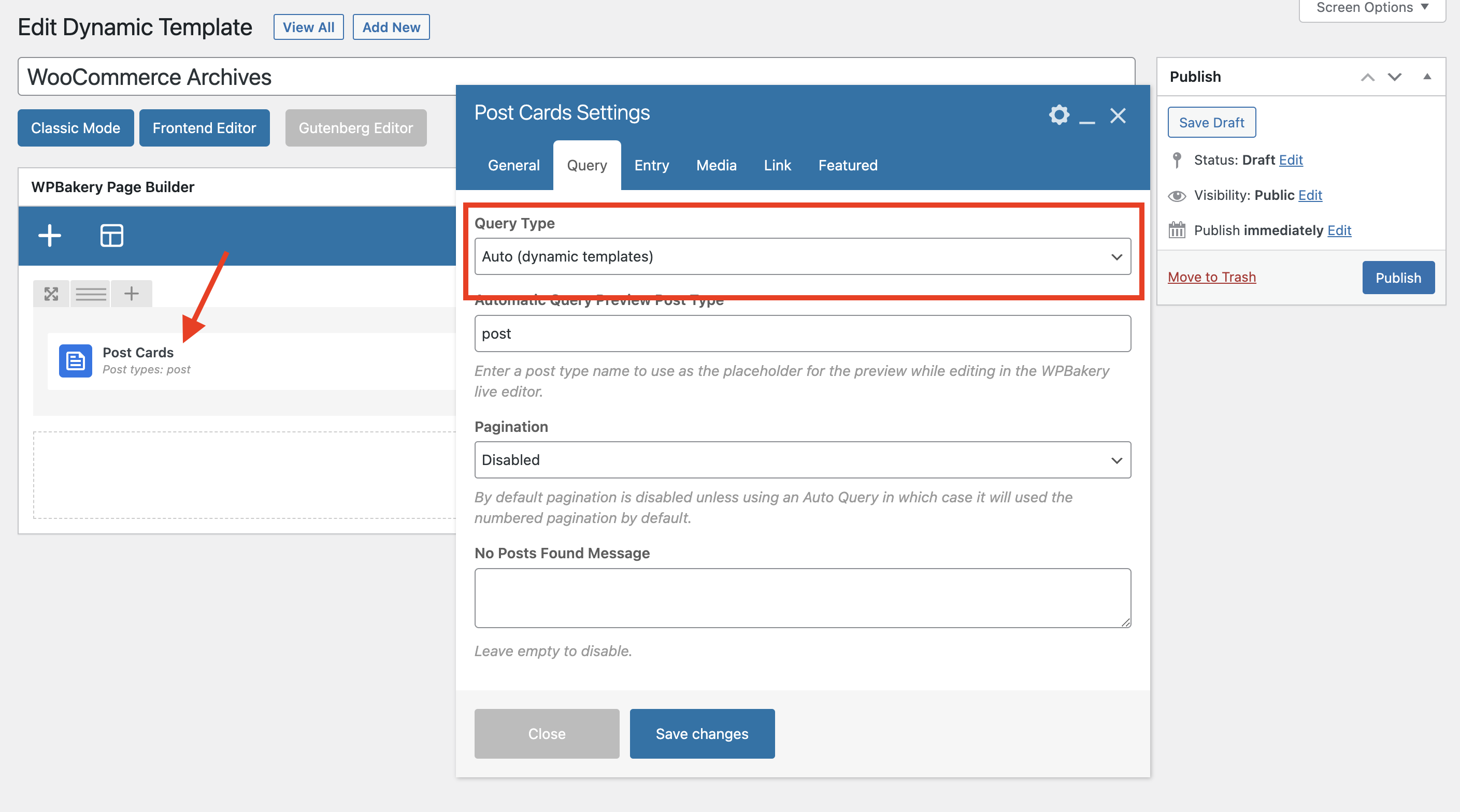
Note: If you decide to use the Post Cards module, make sure you select the “Style” you want displayed, otherwise you won’t see anything.

Step 3: Now you can select your template from the Customizer.
Go to Appearance > Customize > General Theme Options > Search Results Page and select your new template under the Dynamic Template field.
