The Total theme includes many exclusive elements that extend the WPBakery page builder so you can add a lot more functions to your site. All these elements have “blue” icons and are tagged under the “Total” filter.
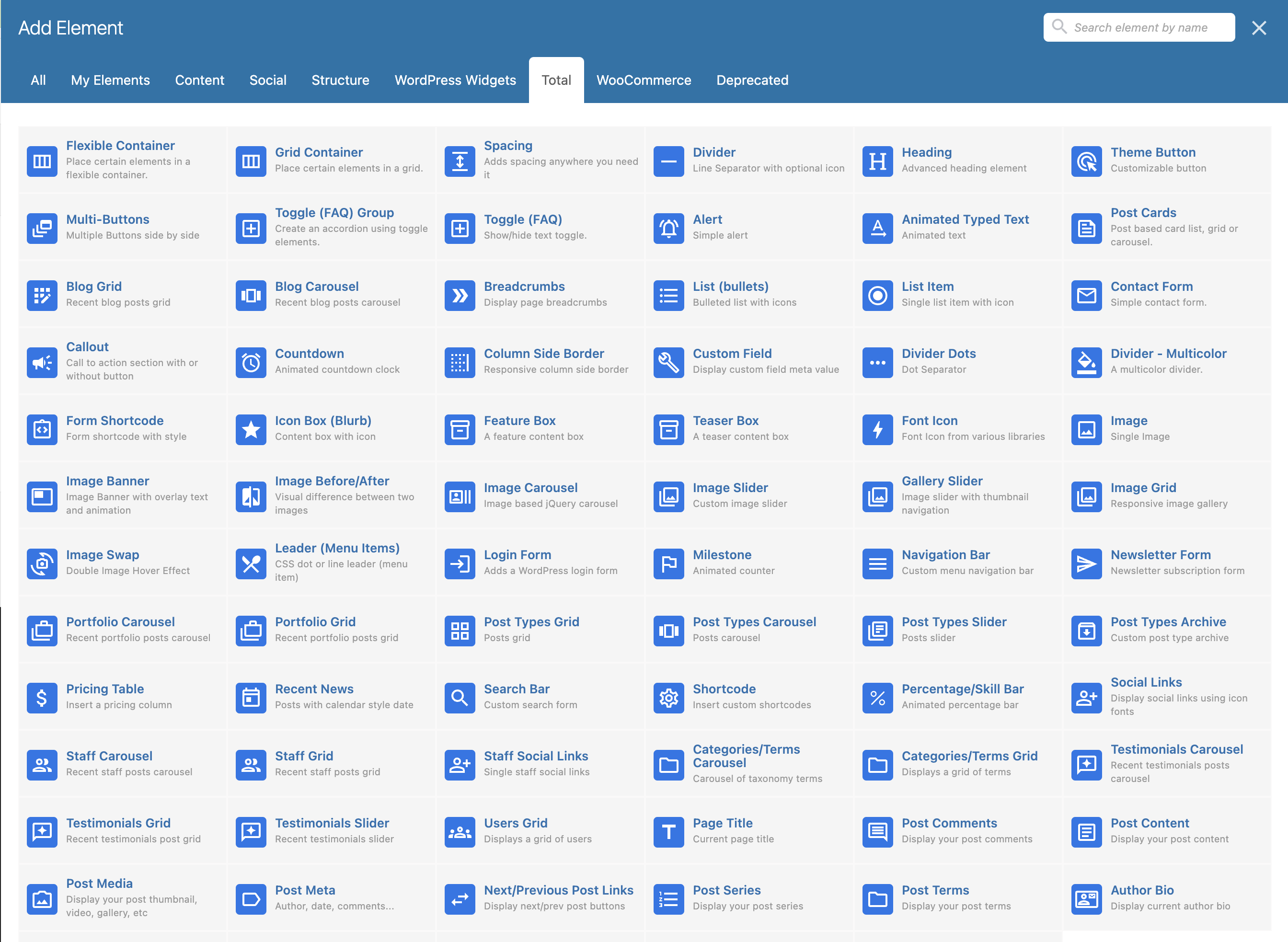
How to Modify a Total Element via a Child Theme
It’s not recommended to modify elements via a child theme because they are updated regularly so if you edit the elements via a child theme you will need to make manual revisions every time you update the Total theme and Total Theme core plugin (compare your edited file to the latest version of the file to see if you need to adjust things).
However, if you really want to edit any Total element you can create a vcex_templates folder in your child theme then locate the element you want to modify inside the Total Theme Core plugin at plugins/total-theme-core/inc/vcex/templates/ and copy over any file you wish to edit to your child theme’s new vcex_templates folder. The theme will then load the file from your child theme instead of the parent theme.