The core WPBakery Template library isn’t available with the bundled plugin license and comes with significant limitations. To address this, Total offers an exclusive WPBakery Patterns feature, allowing you to effortlessly insert ready-made WPBakery templates into your site.
Total WPBakery Patterns not only provides inspiration when designing pages but also speeds up the page-building process by letting you use pre-designed sections that you can easily customize to suit your needs.
How to Insert WPBakery Patterns
To access the Patterns start by clicking on the Templates Icon on the top left (or right if in RTL mode) of the WPBakery page builder toolbar.
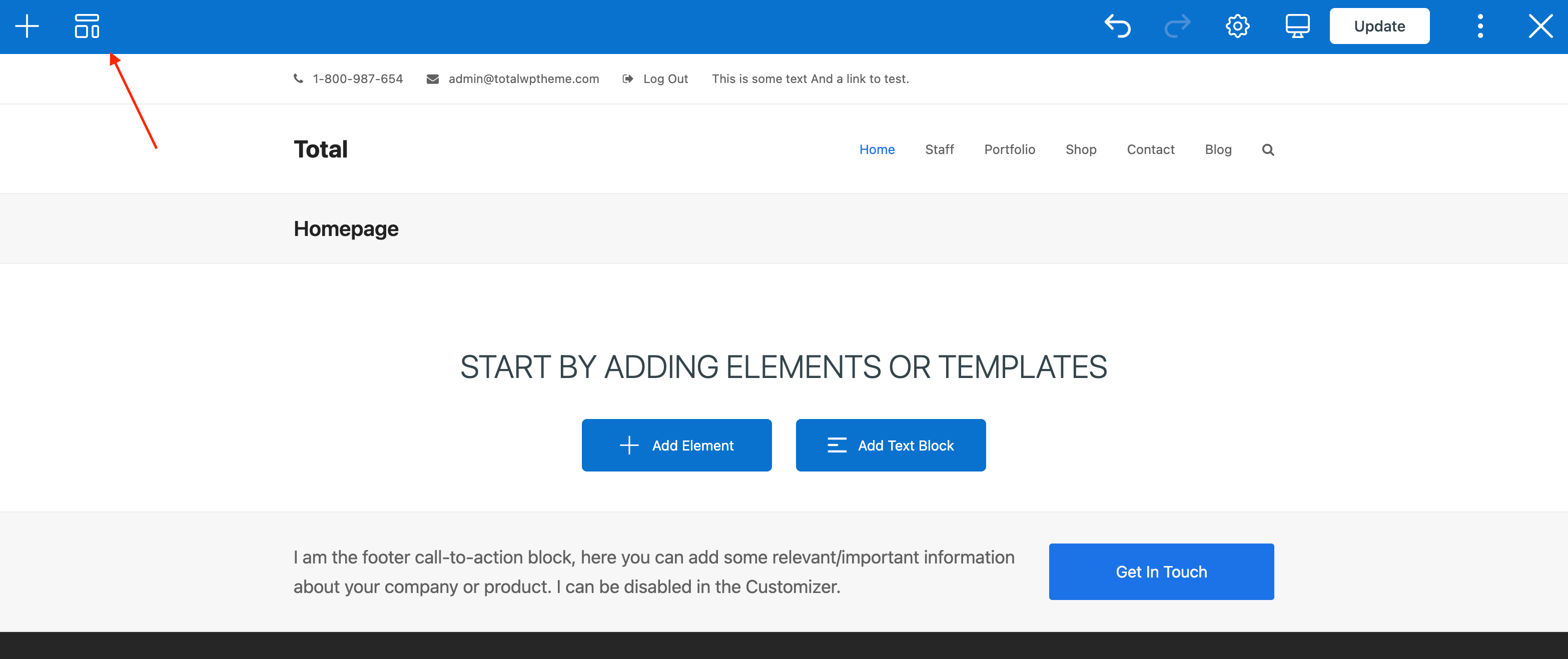
If you have the Templatera plugin installed and active, your Templates icon will appear differently. However, we generally do not recommend using Templatera anymore, as Dynamic Templates provide a better alternative.
Once the templates panel opens you can click on the “Patterns” tabs to view all available Total theme WPBakery patterns like such:
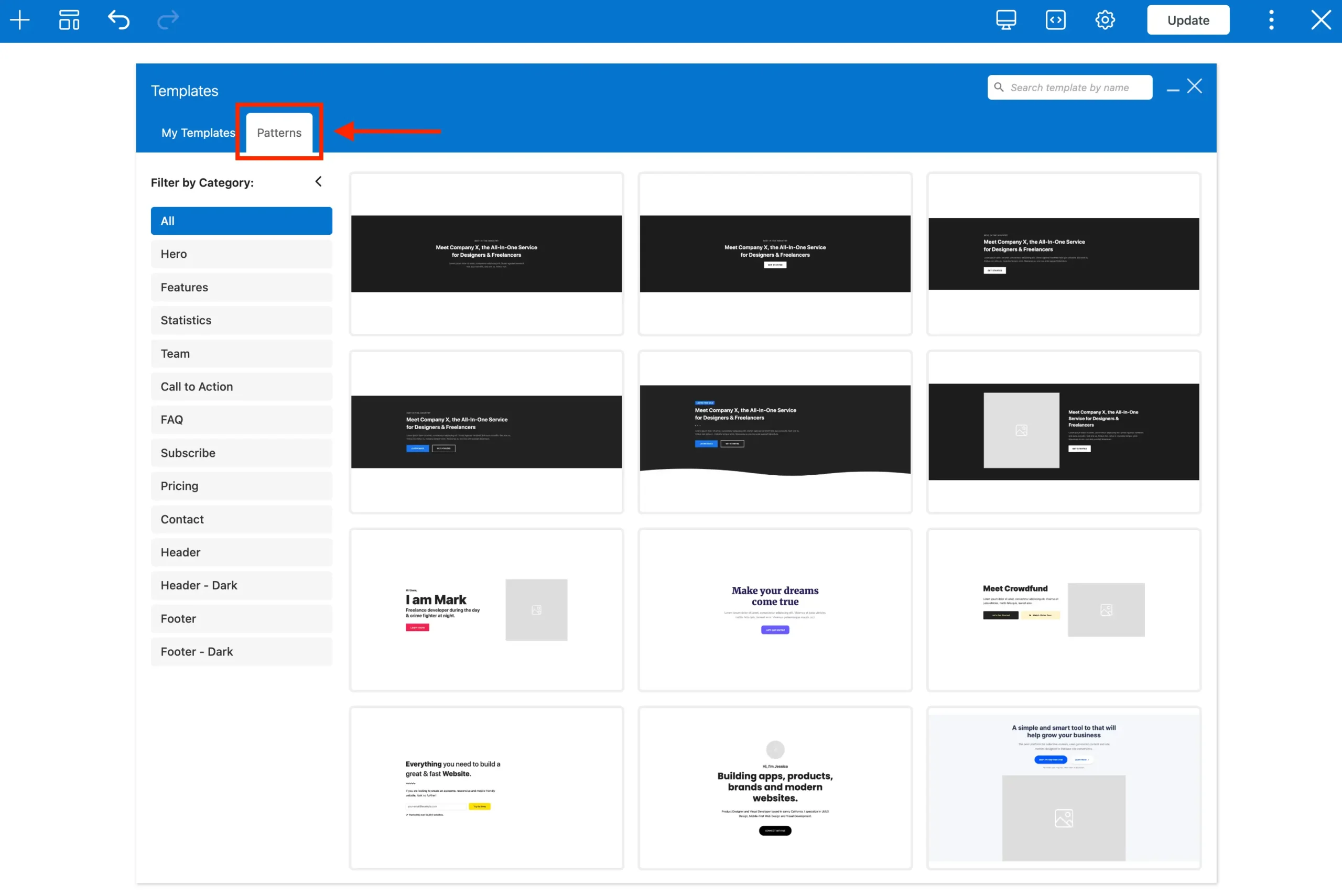
Within the Patterns tab, you can use the filter to sort patterns by type. Click any pattern to insert it at the bottom of the active post, page, or dynamic template.
When you add a Pattern (or any WPBakery template) to a page, it will be placed at the bottom. You may need to scroll down to find it. Once inserted, you can easily drag and drop the row(s) to your preferred location on the page.
How to Disable Patterns
If you don’t want to use this feature you may want to disable it to slim things down. This can be done in the main Theme Panel.