When creating dynamic templates for your posts, you might want to display related items at the bottom of the post. You can easily achieve this using the Post Cards element.
After inserting the Post Cards element, go to the Query tab and select the Related by Taxonomy option, as shown below:
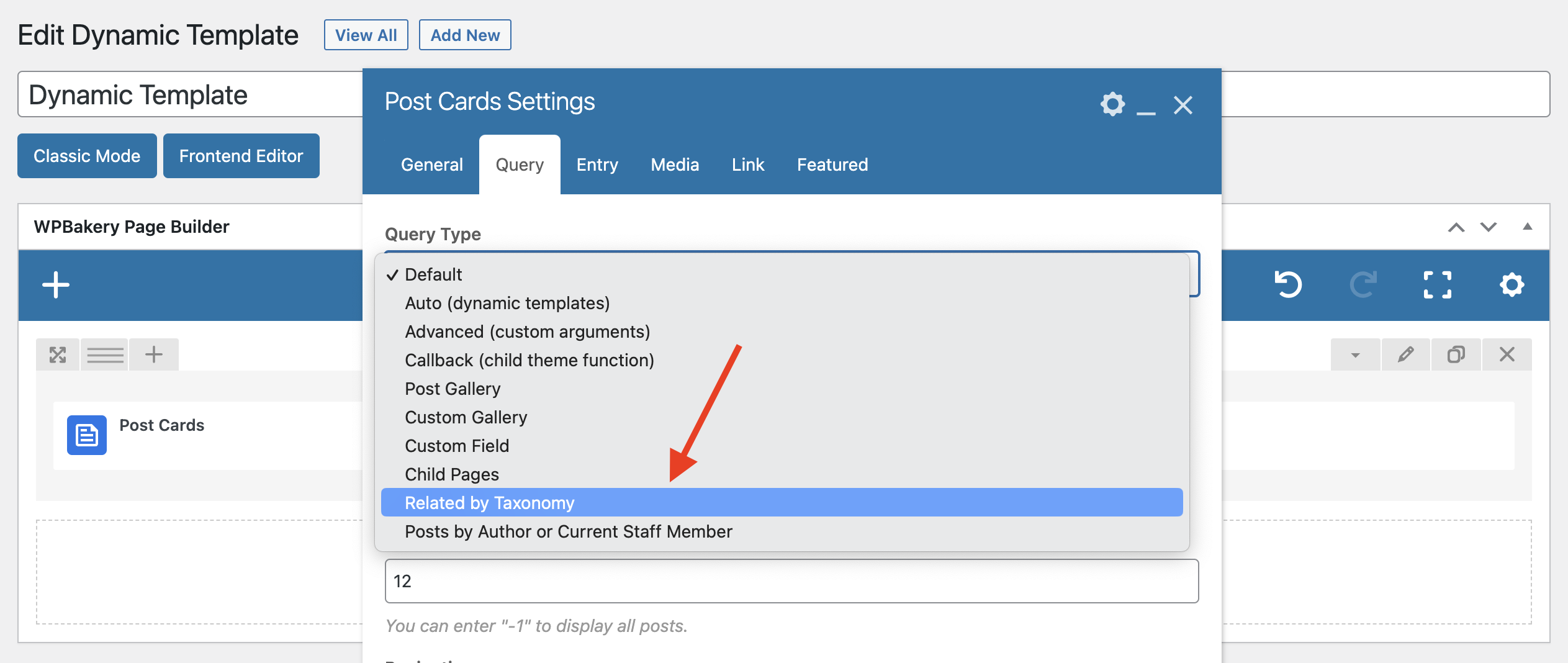
After selecting the Related by Taxonomy option, you can choose the specific taxonomy from which you want to display related items, as shown below:
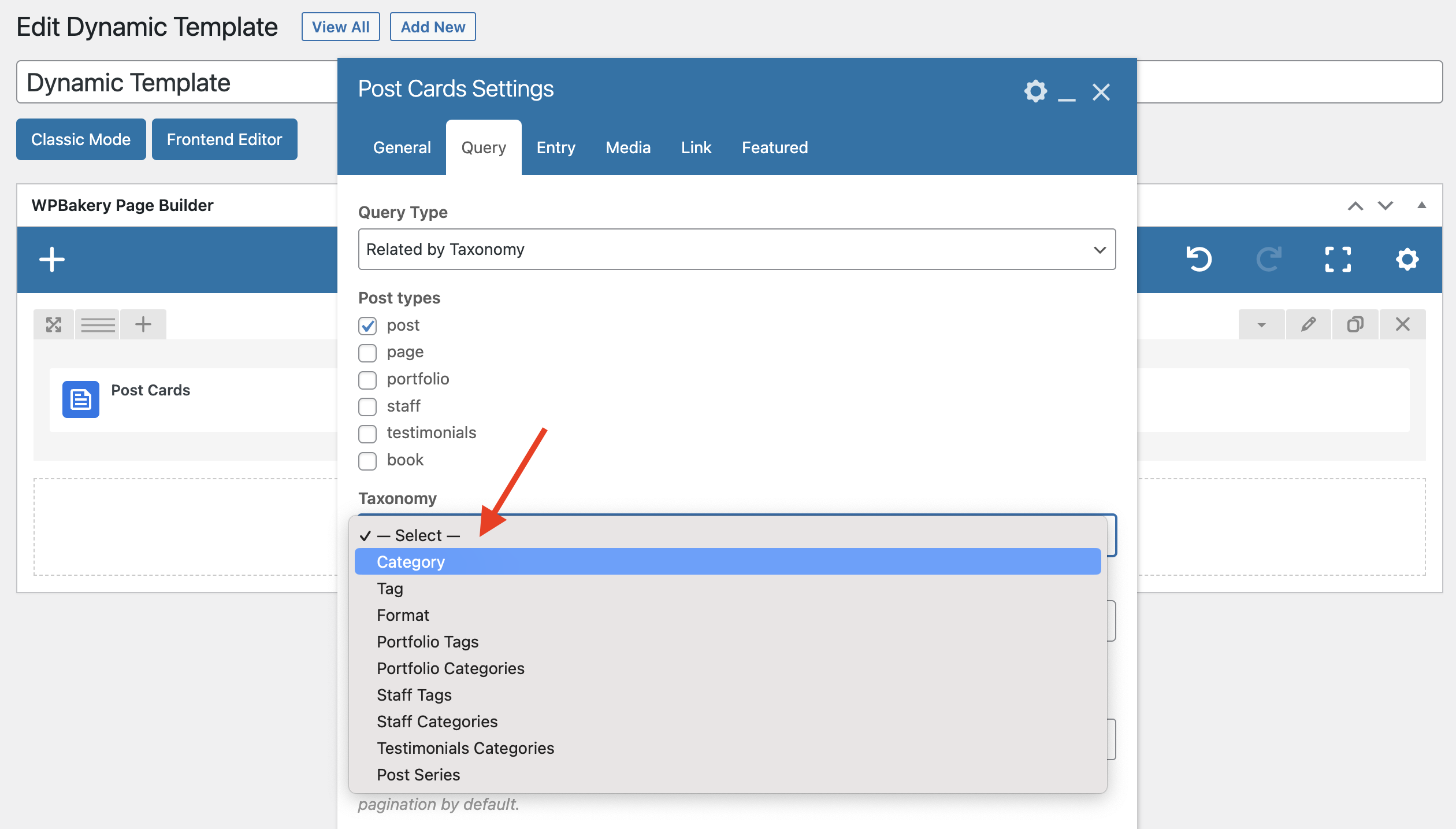
Related Items using Custom Fields
You can also display related items using a Custom Field if you want to define exactly which posts are related. To do this, select Custom Field as your Query Type. Then, either choose your existing custom field or enter a custom field name. The custom field should return an array of post IDs.
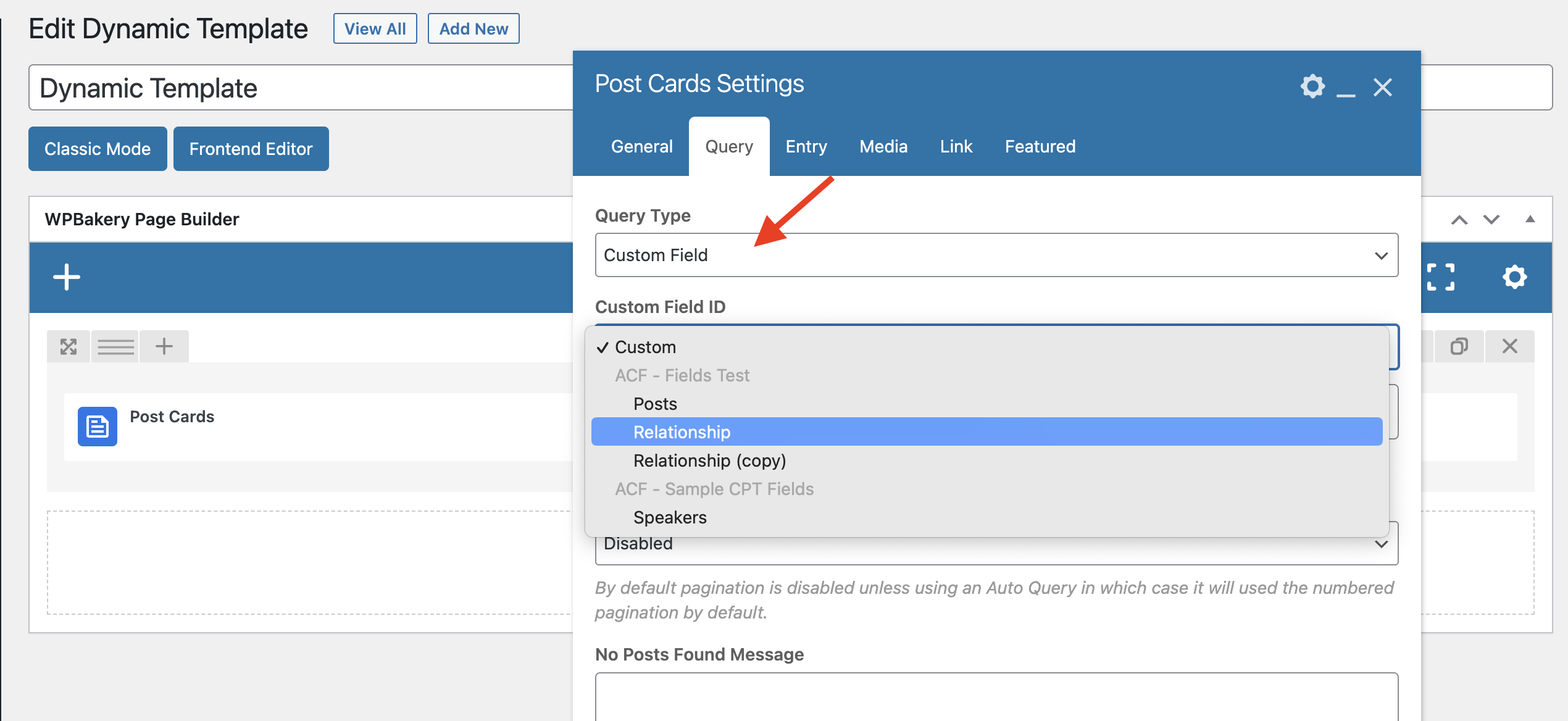
Creating a Related Custom Field
You can create a custom field for your related posts in any way you like. The important thing is that the custom field value stores either an array of post IDs or a comma-separated list of post IDs. Here are three recommended methods:
- Advanced Custom Fields Plugin (recommended) – Total includes built-in support for the Advanced Custom Fields plugin if you wish to display related posts using their Relationship or Post Object field types.
- WPEX_Meta_Factory Theme Class – You can create custom fields using the theme’s meta class.