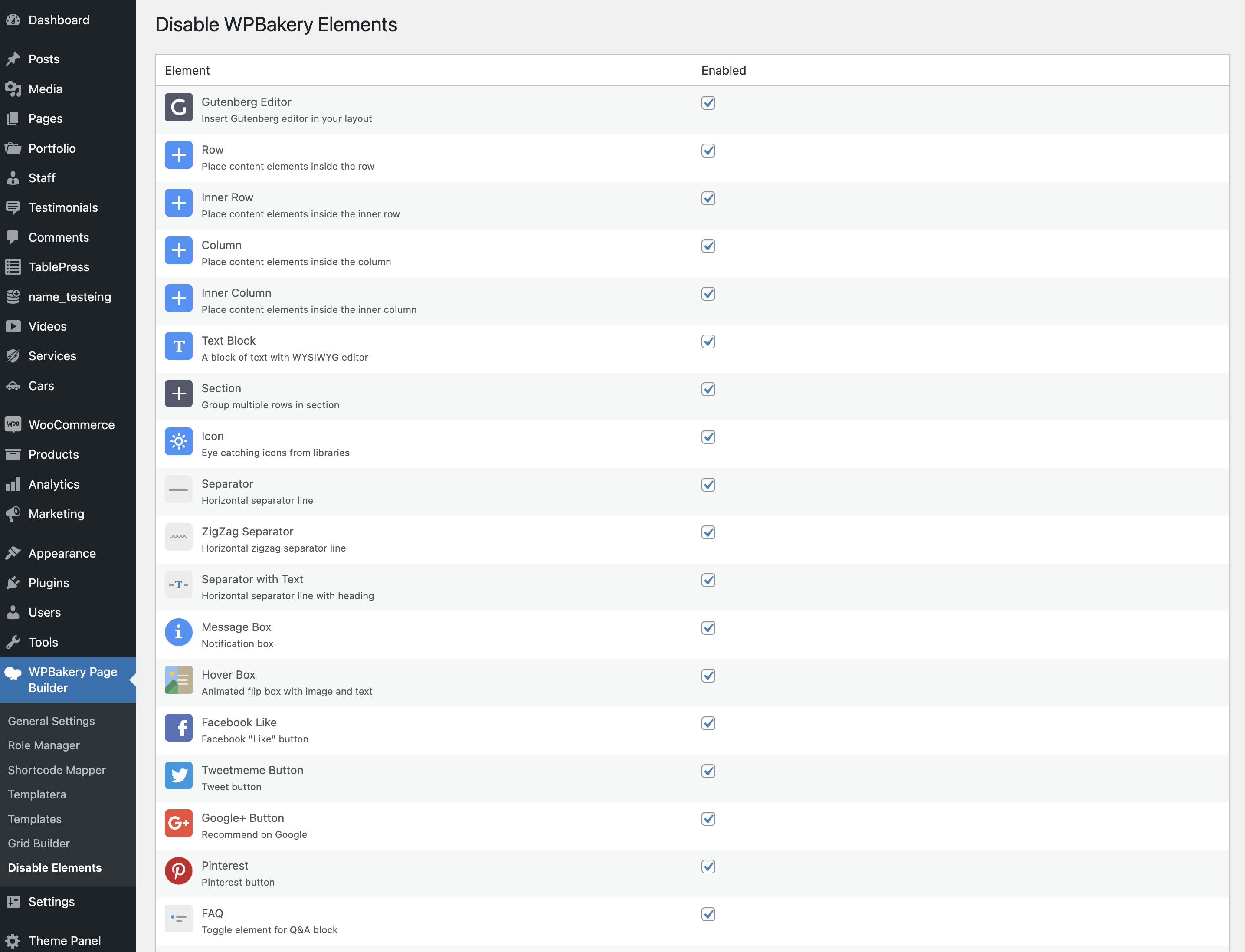The WPBakery Page builder includes various built-in Elements and when used with Total there are over 100 more exclusive elements added. To keep your site slim and fast you may want to consider disabling builder elements that you don’t need on your site or disabling core WPBakery elements such as the “Single Image, Custom Heading” or other elements that can be added with Total Elements instead.
While you can disable elements per role if you want to limit elements based on the current user, there aren’t any built-in options in WPBakery to completely remove elements for all users. For this reason we created a custom plugin named “Disable Elements for WPBakery Page Builder” which you can download for free from WordPress.org and can be used with any site (even if you aren’t using Total).
When you install and activate the plugin you will find a new admin panel under WPBakery > Disable Elements which you can use to check any elements you want to disable from the site.