The Total WordPress theme has some great page builder elements for displaying images on your site such as the image slider, image carousel and image grid elements. By default these elements allow you to select the specific images you want to display for that particular instance.
However, if you are managing tons of images in a single element things can get a bit slow or a hassle to update and mantain. That’s why we’ve added support for the very awesome, popular and FREE Real Media Library plugin so you can manage large amounts of photos via the WordPress media library and display them automatically in your Total elements.
Organizing Your Media Library Images
When you install and activate the plugin you will have a new panel on the side of your WordPress Media Library called “Folders”. This will allow you to drag and drop any image into a folder so you can organize them.
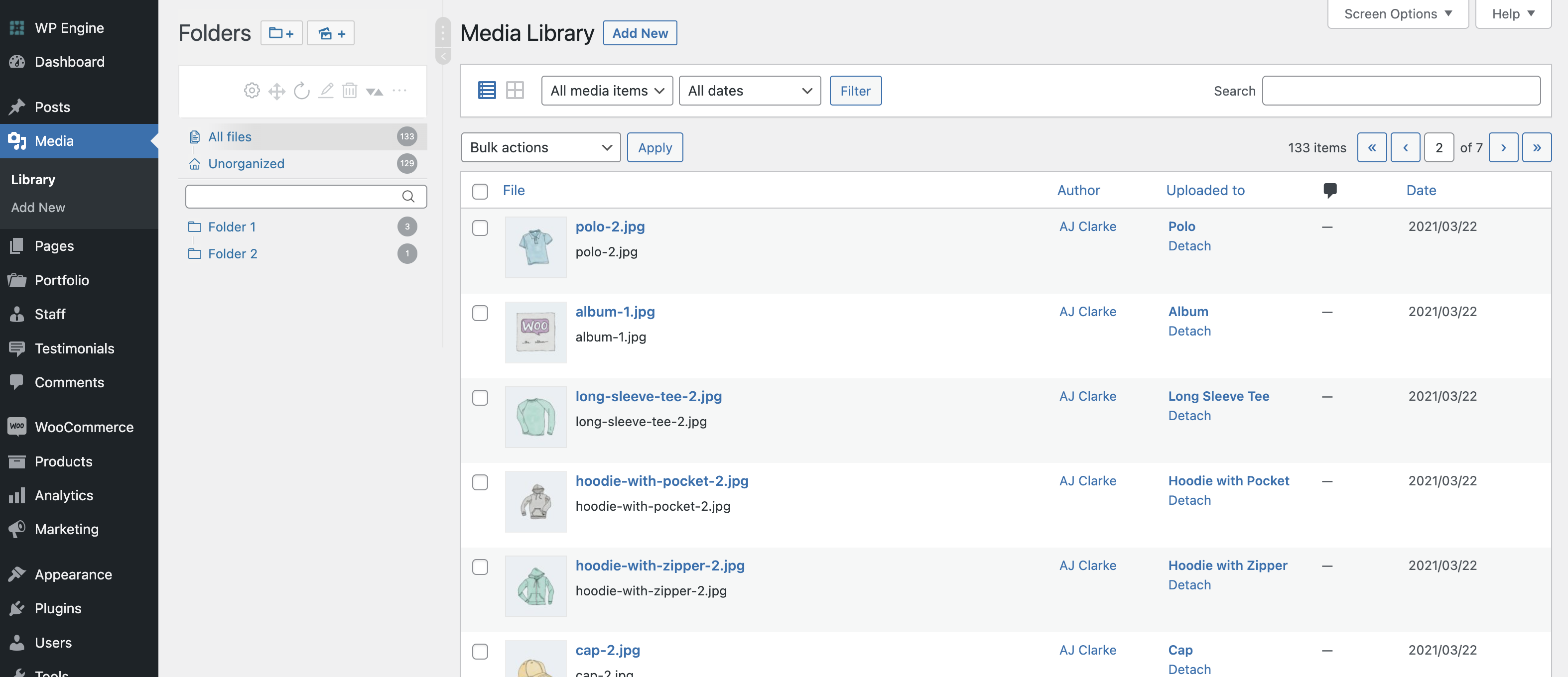
Displaying Galleries using Total Elements
Once your photos are neatly organized you can display them inside any page using the theme’s Image Grid, Image Carousel or Image Slider element. You will see a new option named “Real Media Folder” where you can select the folder of images you want to display.
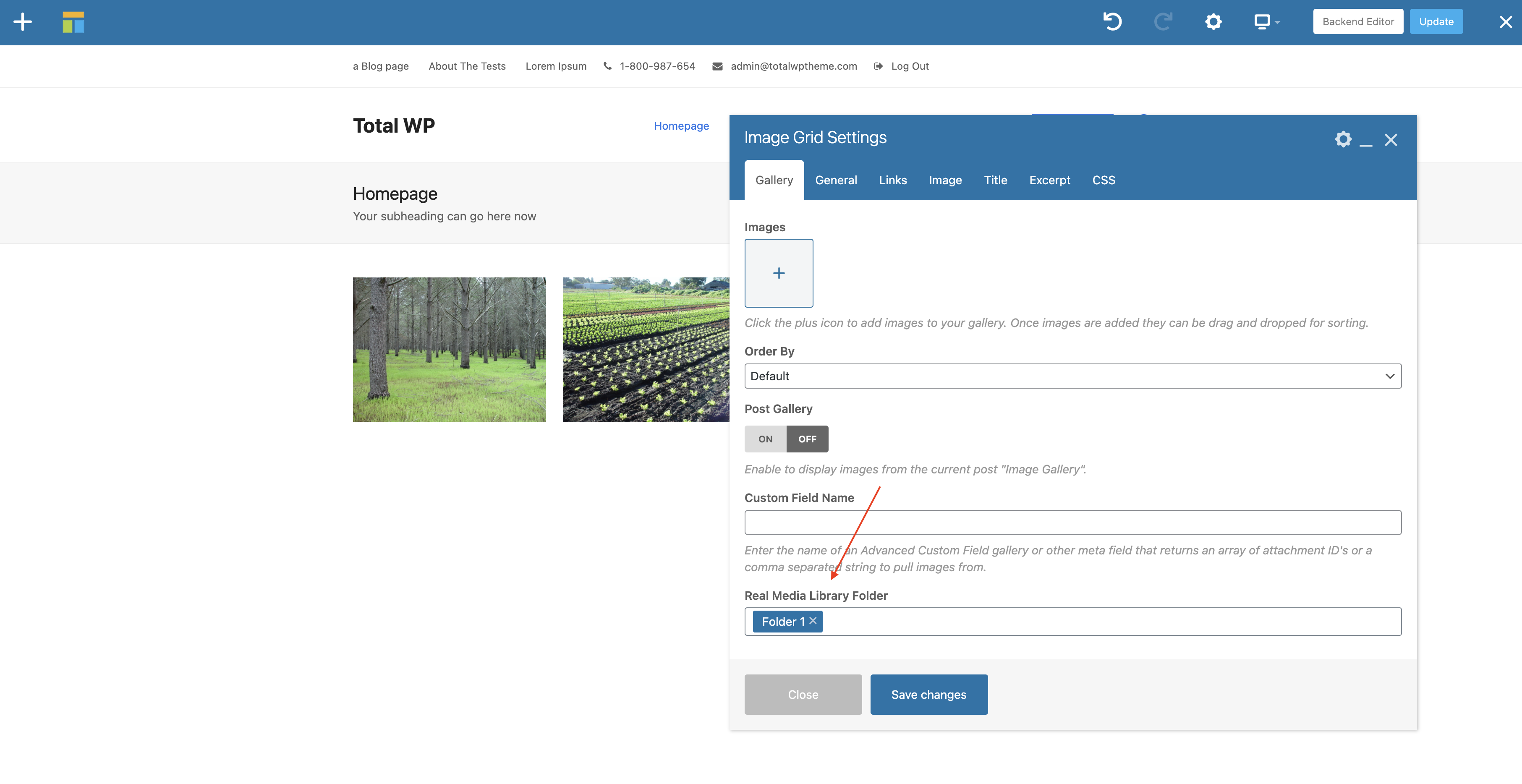
Now when you add/remove images in the media library they will be automatically reflected on the frontend. No need to go in and manually edit your page to add or remove pictures, plus bulk adding/removing is much easier and faster!
Important: This is a 3rd party plugin so we can’t guarantee that it will exist or be supported forever.