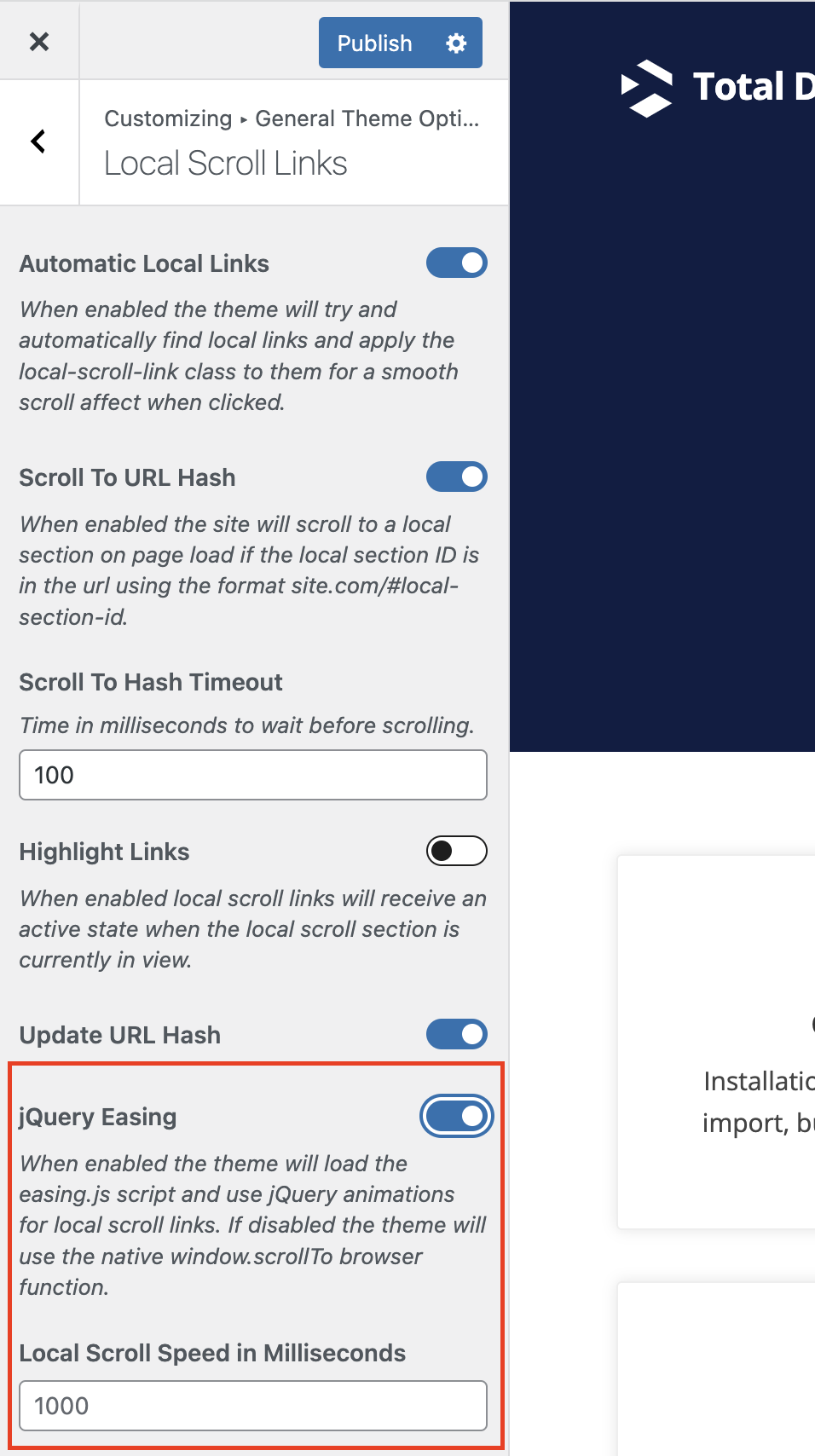Important: If you enable this functionality both jQuery and the Easing scripts will be loaded on the site. So if your main concern is site speed (which it should be) you may want to sacrifice controlling your local scroll speed and keep the setting disabled.
The Total theme includes 2 different methods for Local Scrolling links, one being native browser scrolling which is the default and you can not control it’s speed and the later being jQuery Easing which does allow for custom scroll speed. So if you want to be able to control how slow or fast local scrolling links work you will need to enable jQuery easing under Appearance > Customize > General Theme Options > Local Scroll Links which will reveal extra settings to adjust the speeds: