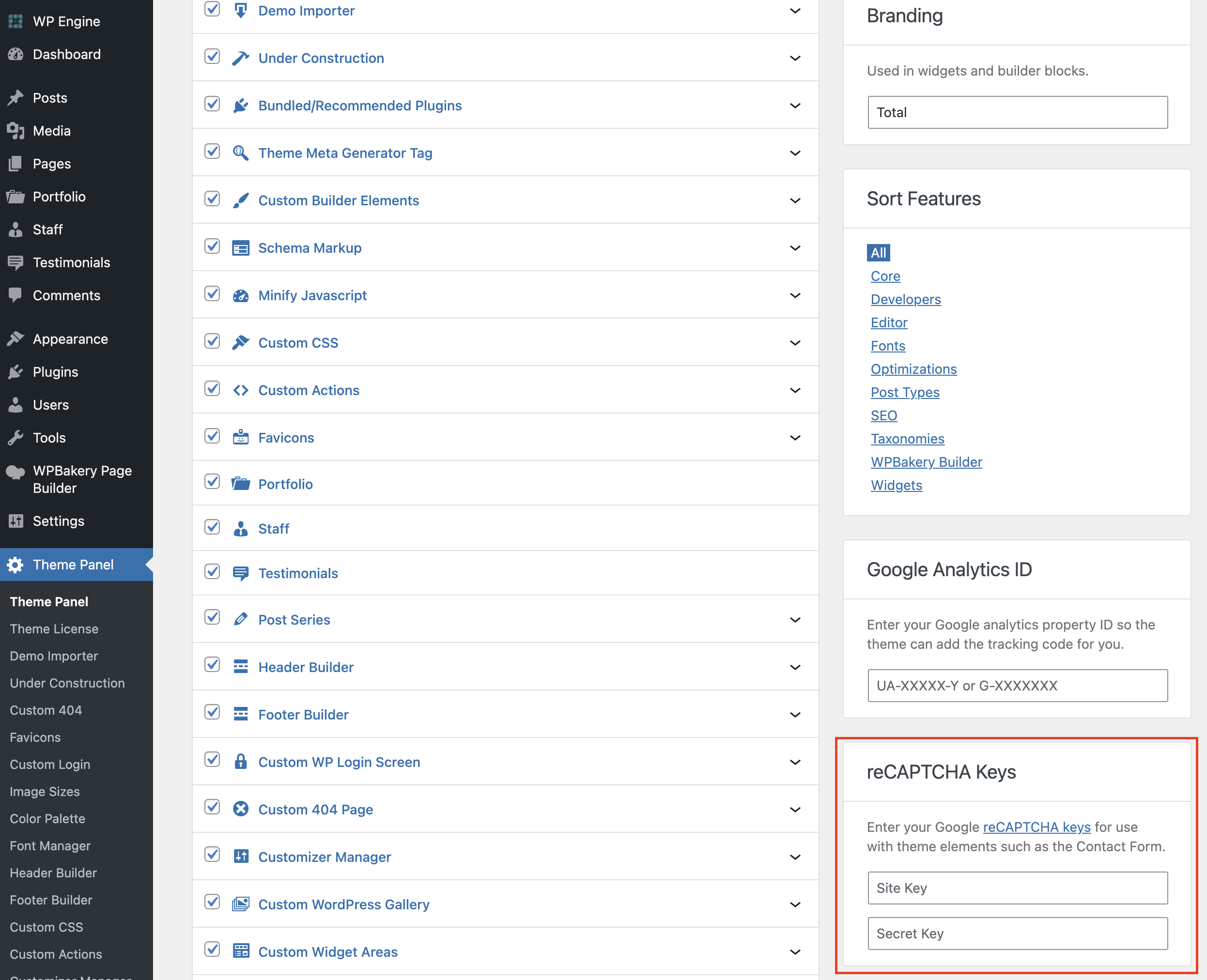The Total theme includes a built-in Contact form element you can use to easily insert a contact form on your site and it even has support for reCaptcha and privacy policy acceptance. This way if you just need a simple contact form on your site you don’t need to use a 3rd party plugin.
Contact Form Recipient: By default the contact form will be sent to the website administrator’s email but this can be changed via the Customizer or custom code. Please see the related documentation here.
Adding a Contact Form to your Page
To add a Contact Form to your site simply open the WPBakery page builder and locate the Contact Form element and add it to the page. The Contact form element can also be used with Elementor and Gutenberg!
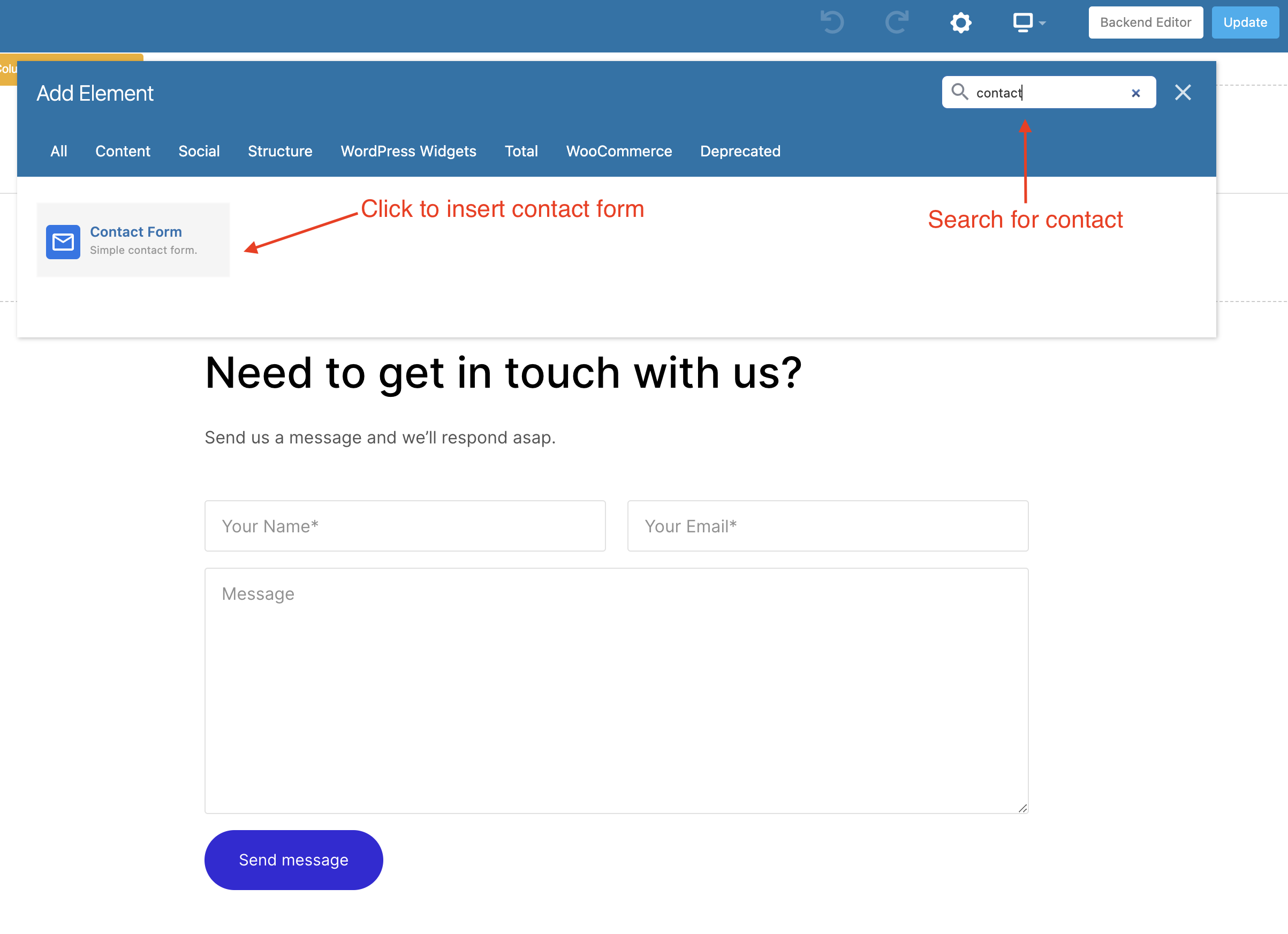
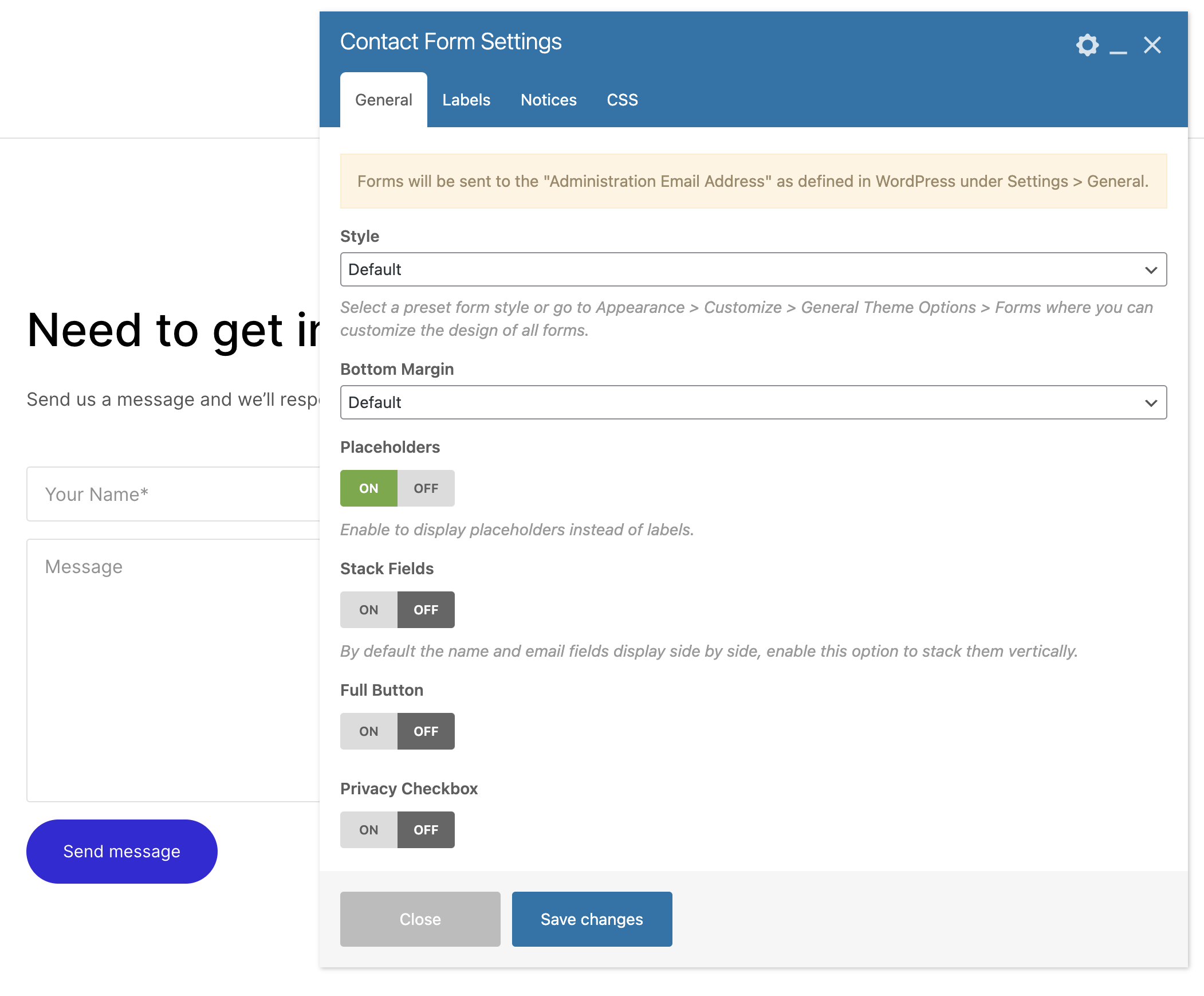
Enable Google reCaptcha
To use Google reCaptcha for your Contact form you need to head over to Google to register your site and get your site keys which you can then add in the Total theme panel.