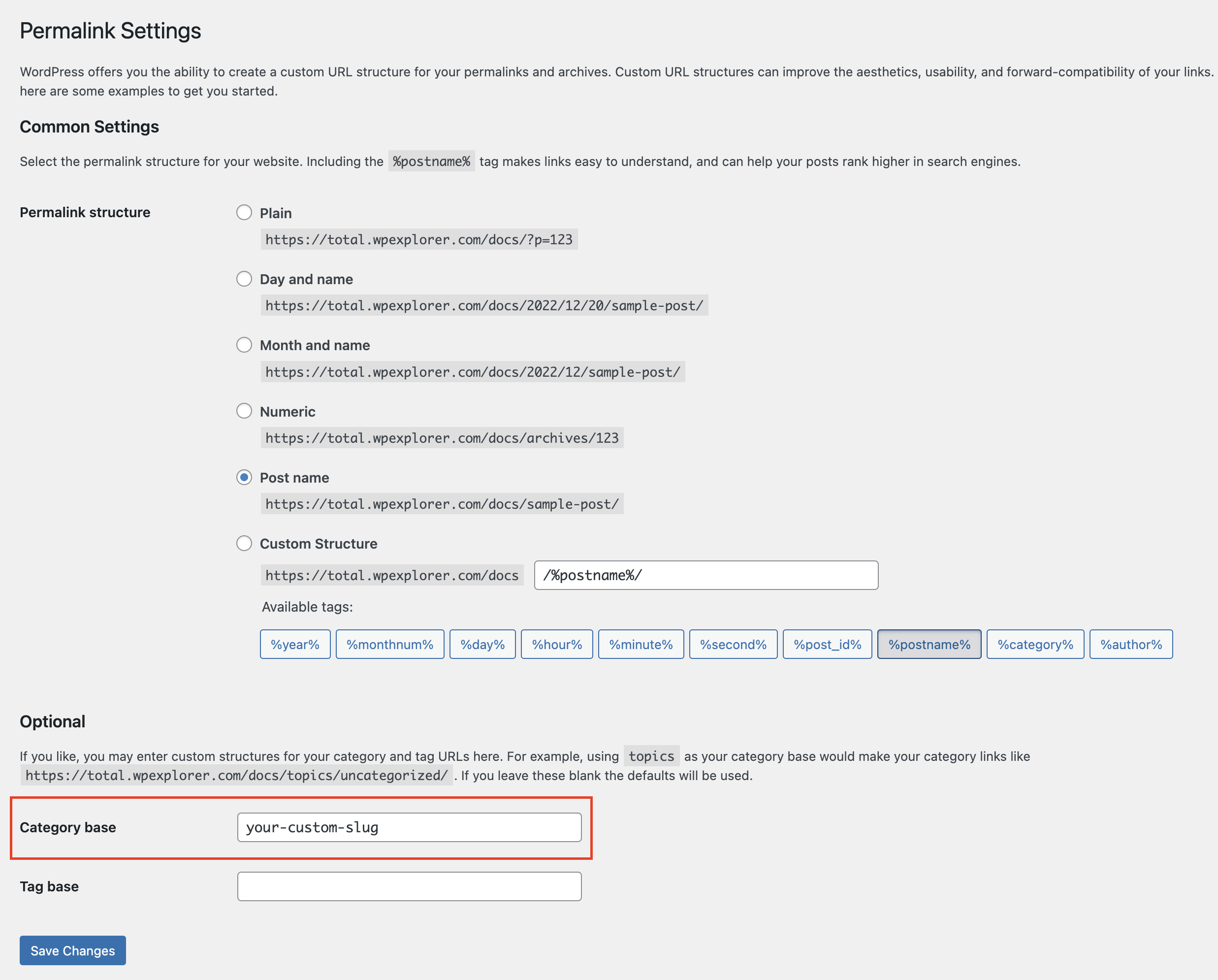By default WordPress category URL’s use the format “site.com/category/category-name”, however, depending on your site and how you use your blog it may be a good idea to change the default category slug. For example, lets say you are using your website for a travel blog where each category is a different country you travel to, it might make more sense for your URL structure to be “site.com/country/category-name”.
Luckily WordPress makes it very easy to change your category URL structure via a built-in setting located in the WordPress dashboard under Settings > Permalinks. On this screen, if you scroll down you will see a setting named “Category Base” where you can enter the custom text you want to use instead of category.