The page header title area of the theme has a section called “subheading” which by default doesn’t show anything but if you are currently viewing a category page it will display the category description. Now, just because the current page isn’t showing a subheading it doesn’t mean it cant. Below is a screenshot of a sample subheading:
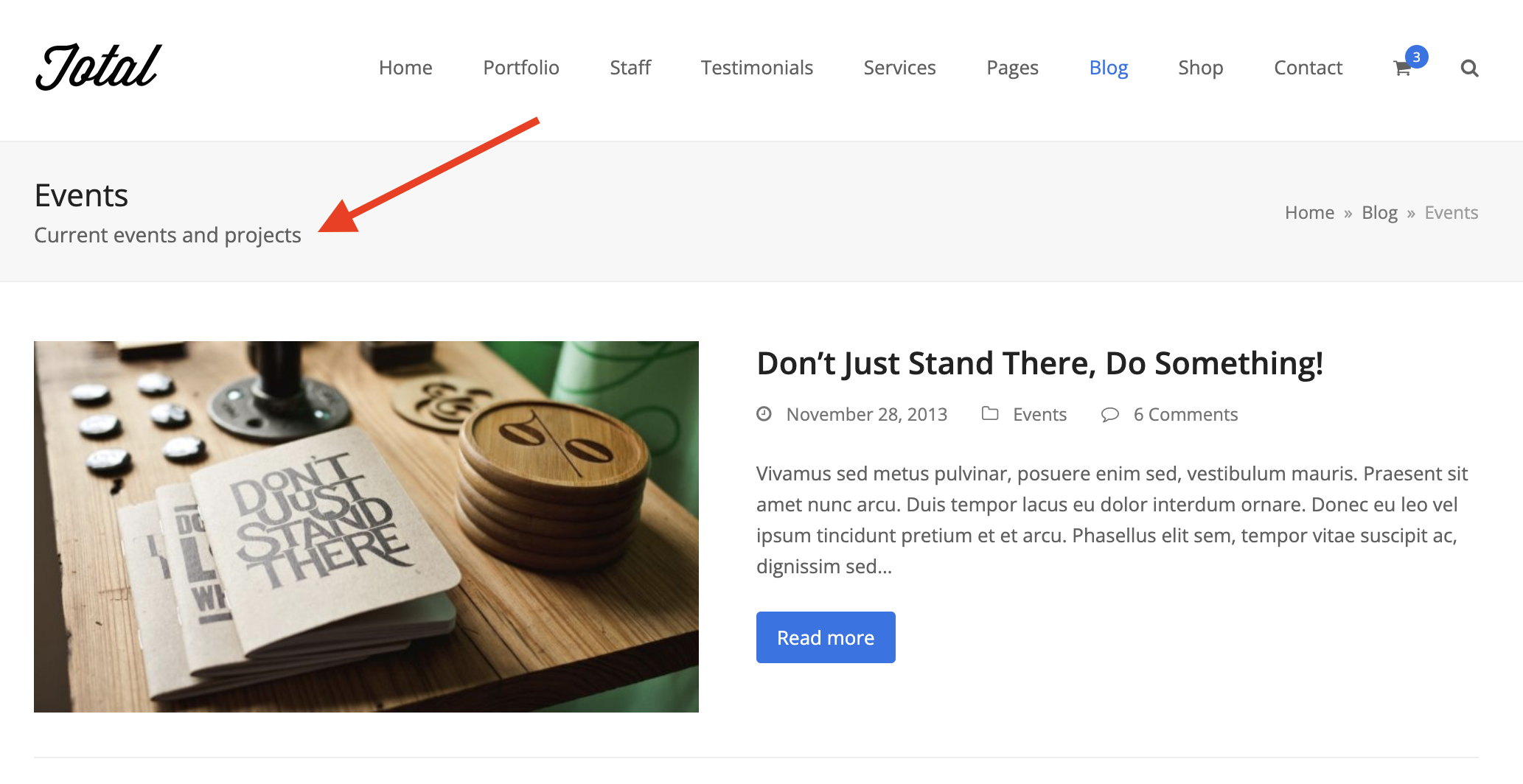
How to add a Subheading to a Post or Page?
To add a subheading to your post or page simply edit the item and scroll down to the “Theme Settings” metabox where you can enter your custom subheading text:

Modifying the Subheading via Code?
If you wish to modify the subheading via code you can do so by hooking into the totaltheme/page/header/subheading filter as shown on this example snippet.