In the Total theme you can easily customize your link styles. You can easily alter the default color, underline, underline offset and underline thickness of your site links.
Simply go to Appearance > Customize > Global Styles > Links.
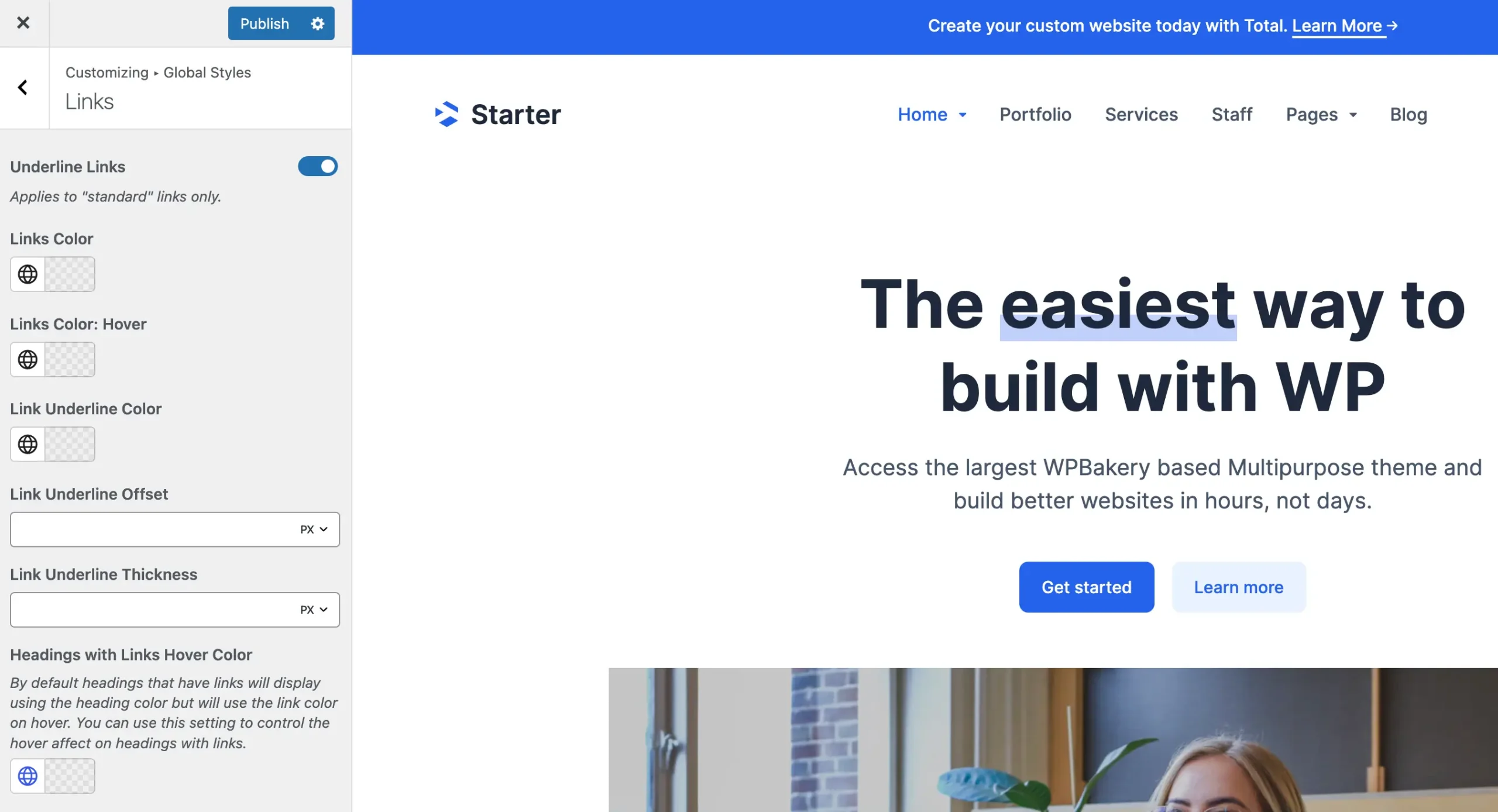
When altering your link settings, these will apply to “non-styled” links. In other words, standard links added in your post content or Gutenberg text blocks. If you are using 3rd party plugins with custom links that add their own styles it’s possible these styles will not take affect.