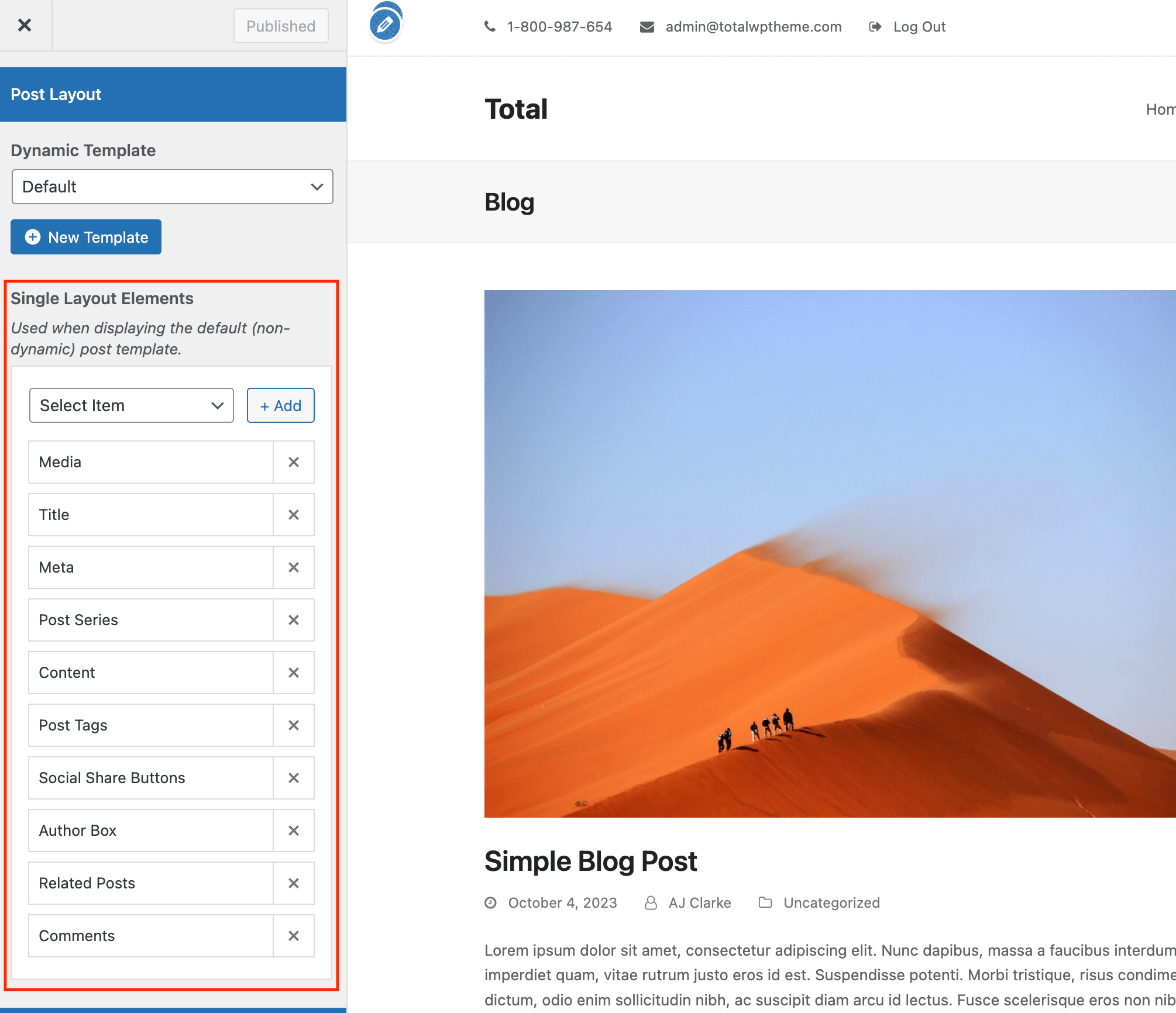New Dynamic Templates: You can now create a custom layout for your Portfolio Posts using the WPBakery template via a “Dynamic Template” learn more →
Total includes an advanced function so you can easily re-order and also add and remove blocks from both your blog posts and your default blog entry layout. This of course is done via the Customizer so you can see your edits live. Go to Appearance > Customize > Blog > Single and scroll down to the “Single Layout Elements” option.
- Click on the “x” icon to remove any block.
- Click and drag any block to re-order it.
- Click on the “Select Item” dropdown to add any new blocks.