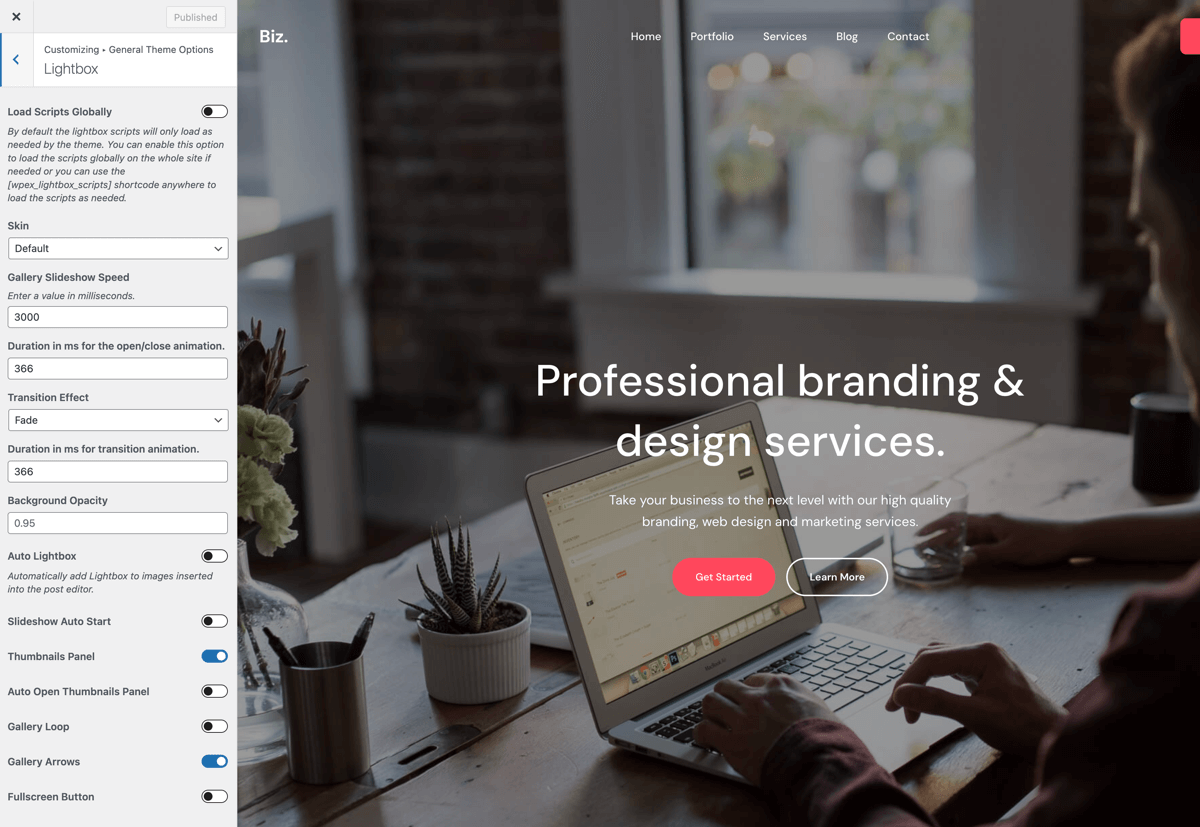The Total theme includes a built-in version of the FancyBox 3 javascript script for all image, video, modal and gallery lightbox functionality.
Fancybox lightbox is used for various Total elements: Button, Heading, Icon Box, Image, Image Grid, Image Carousel, Post Cards…etc. While many of these elements have some settings to control the lightbox, the theme also has global settings where you can define your default lightbox settings as well as access settings not available from within the specific elements.
Simply go to Appearance > Customize > General Theme Options > Lighbox to access your global lightbox settings for the theme.