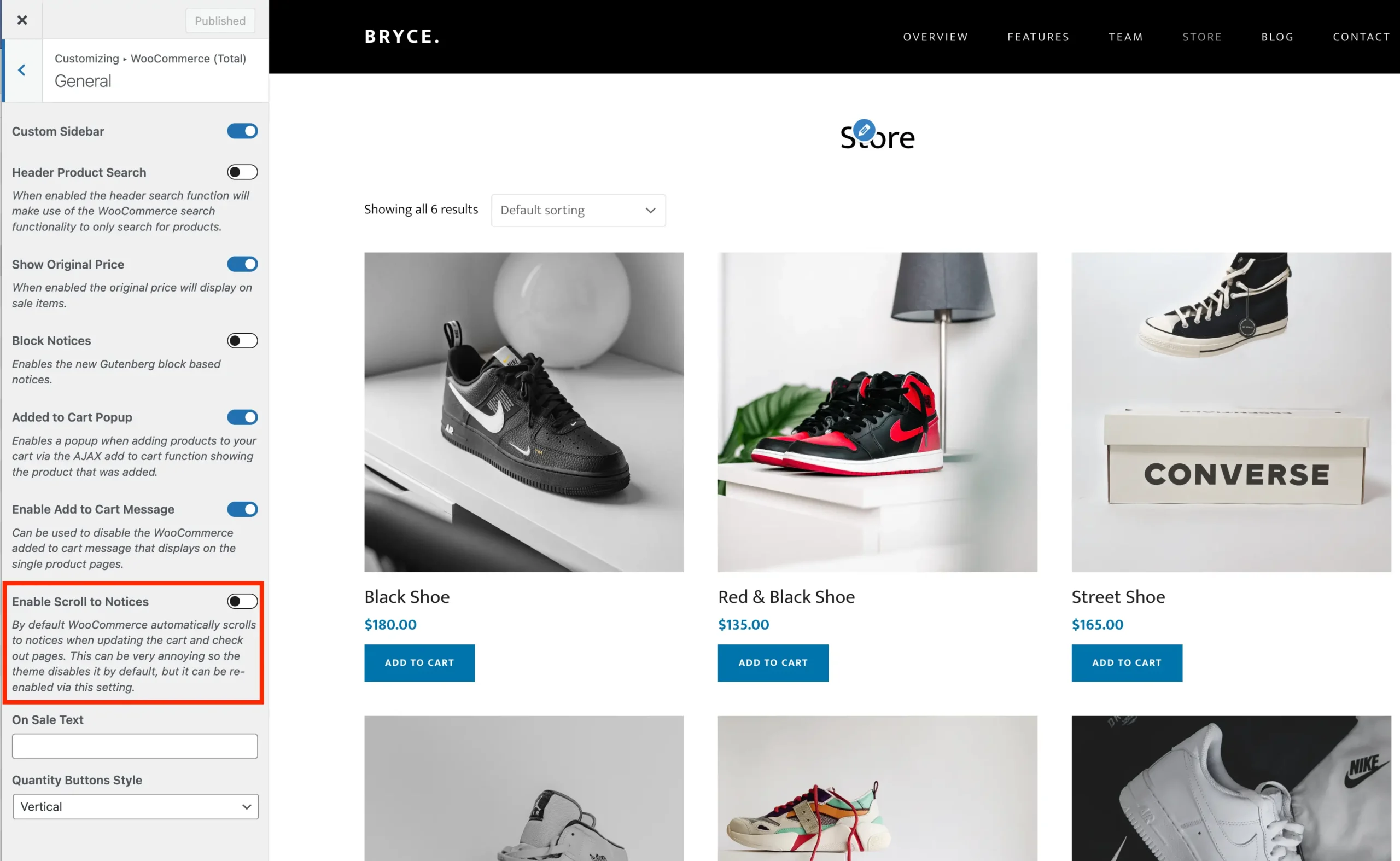By default, Total disables the WooCommerce feature that scrolls back to the top to show notices on the checkout page. This is because WooCommerce doesn’t properly account for sticky elements (like sticky headers), causing notices to appear underneath them when the page scrolls up.
This behavior is a design flaw in WooCommerce – notices should ideally appear near the bottom by the submit button or as a popup.
If your site is not using a sticky header it may be a good idea to re-enable this feature, you can do so via the Customizer under WooCommerce (Total) > General > Enable Scroll to Notices.