The Total WordPress theme makes it easy to control the design of buttons on your site; globally or per element basis.
Global Button Styles
To modify your button styles site-wide go to Appearance > Customize > Global Styles > Buttons.
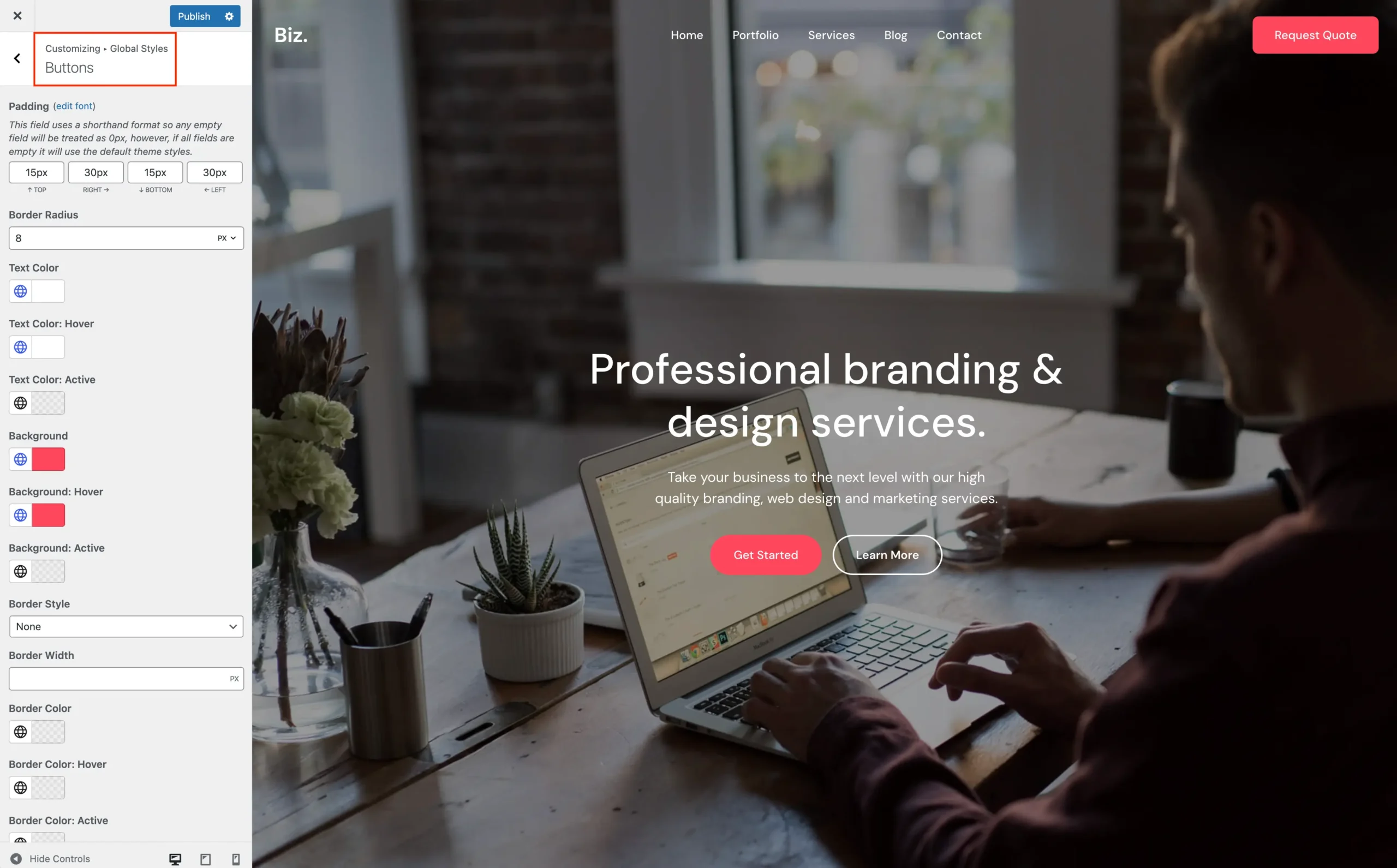
Here you can customize your button background and color (default, hover & active), border radius and border styling.
These settings will only apply to standard button elements added by the theme or buttons added by plugins (like WooCommerce) that don’t have custom styles. For instance, if you’re using the core WPBakery button element or plugins that have buttons with unique styles, these options may not have any effect.
Global Button Typography
To modify the typography of your buttons go do Appearance > Customize > Typography > Buttons. From here you can modify the font family, font weight, font style, font size, line height and letter spacing for your buttons.

Button Styles Per Element Basis
You can also modify button styles on a per element basis. Elements that display buttons such as the Theme Button, Post Terms, older Grid Elements, Icon Box…etc also have options so you can modify the button on an individual basis if needed:
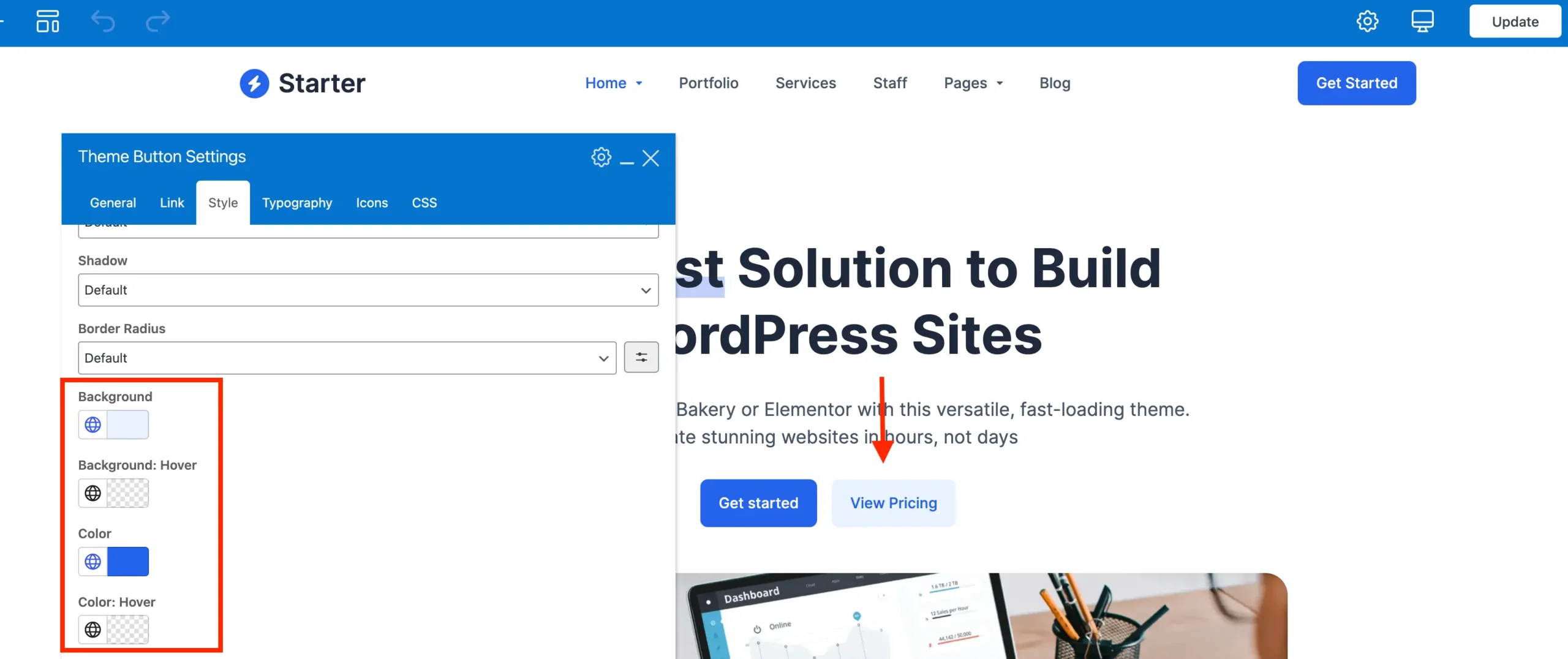
If you are changing the color on a per builder element basis, keep in mind that if you ever wanted to change the color of all buttons you will have to manually edit the items you targeted directly.