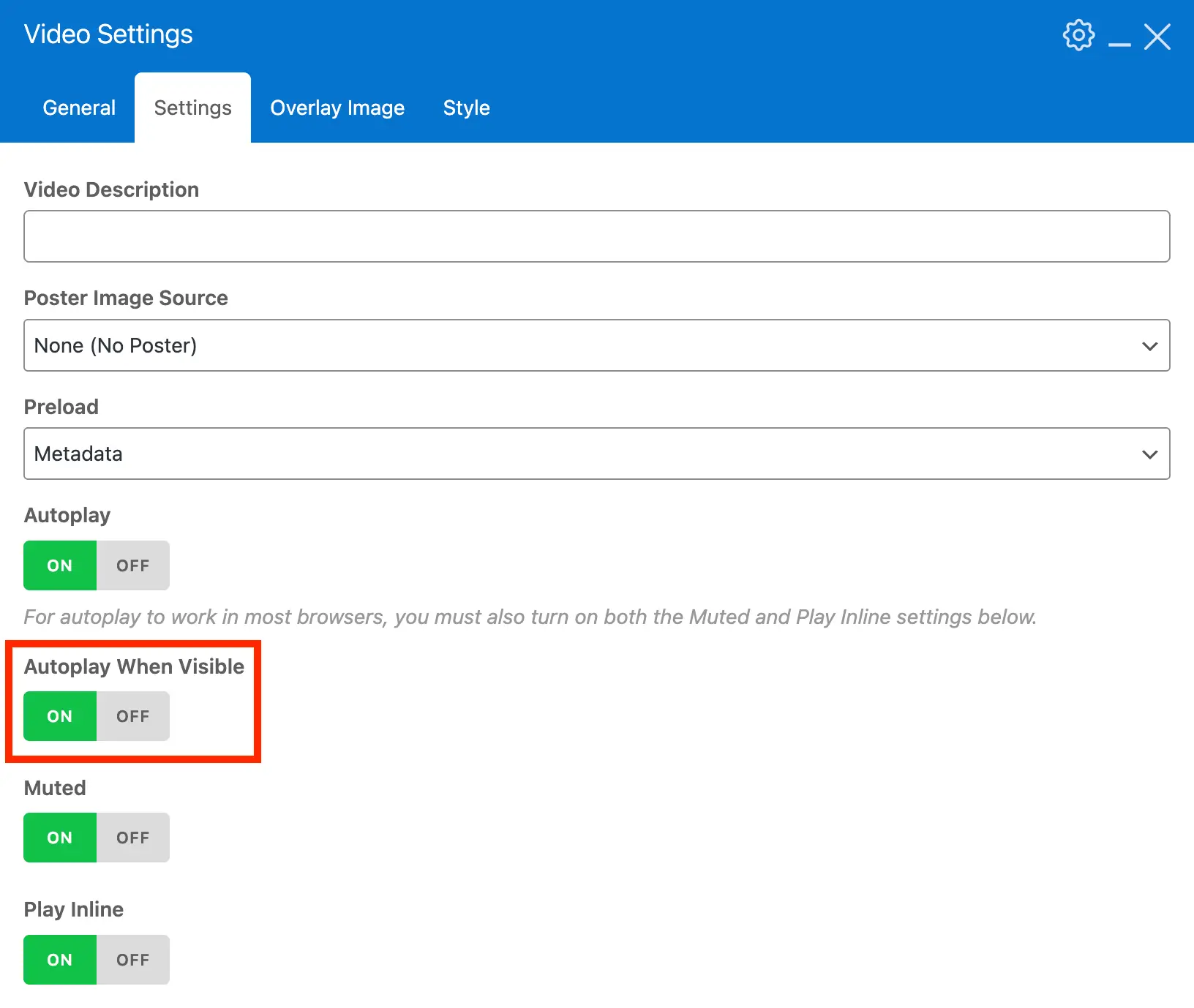Version 6.5 introduces exciting new features and enhancements. While you can find the full list of changes in the changelog, we’ll dive into some of the most impactful updates here.
Staging License Activation
You can now activate your license on an unlimited number of staging or development sites to receive theme updates. This feature automatically verifies that the domain is a staging environment, so if the site goes live, the license will need to be updated.
The main benefit of this update is that users can safely test updates on a staging site without the hassle of moving their license back and forth.
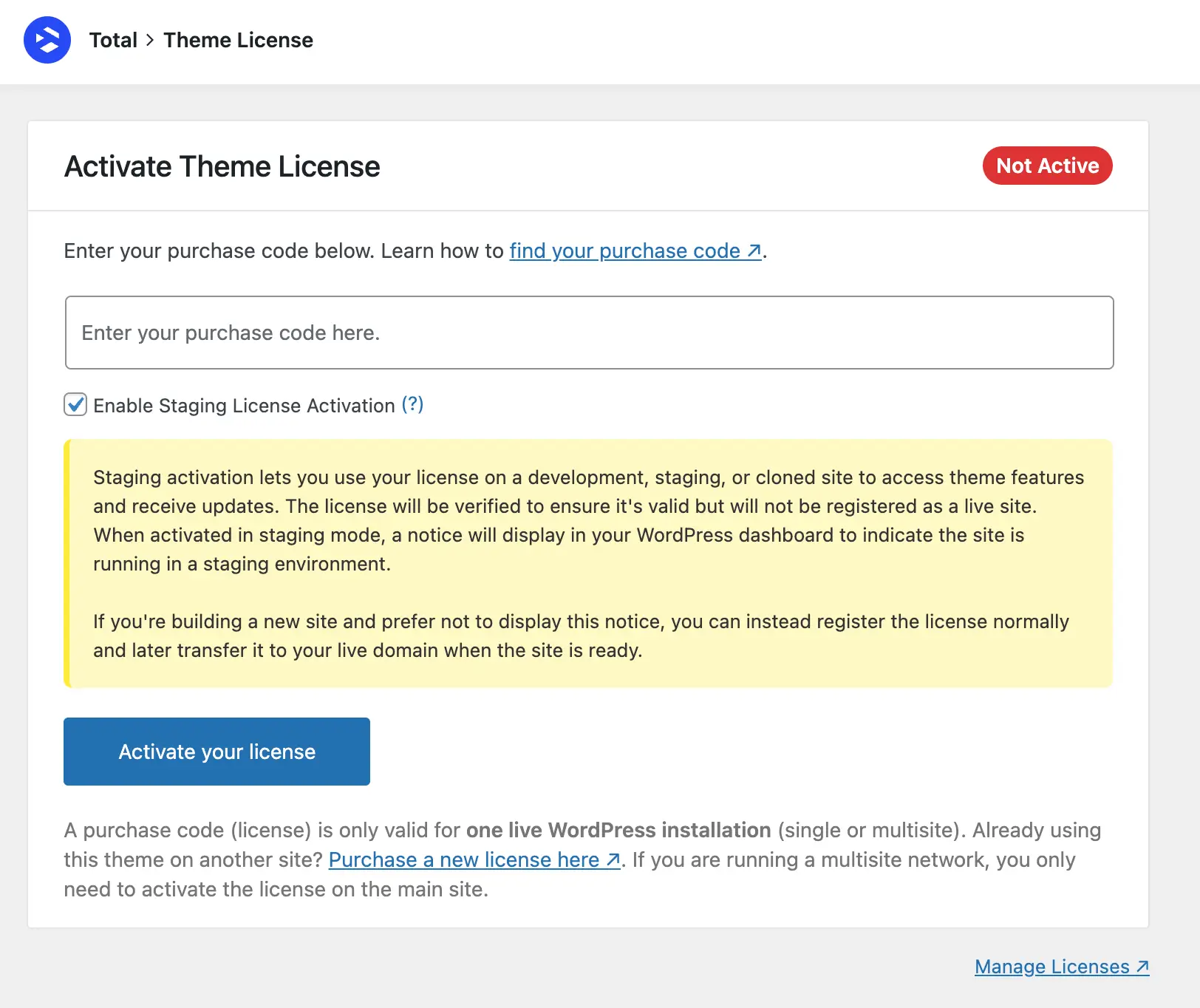
Header Dropdown Item Descriptions
In this highly anticipated update, we’ve enhanced the main header menu dropdowns by adding support for menu item descriptions. Perfect for creating sleek, modern dropdowns.
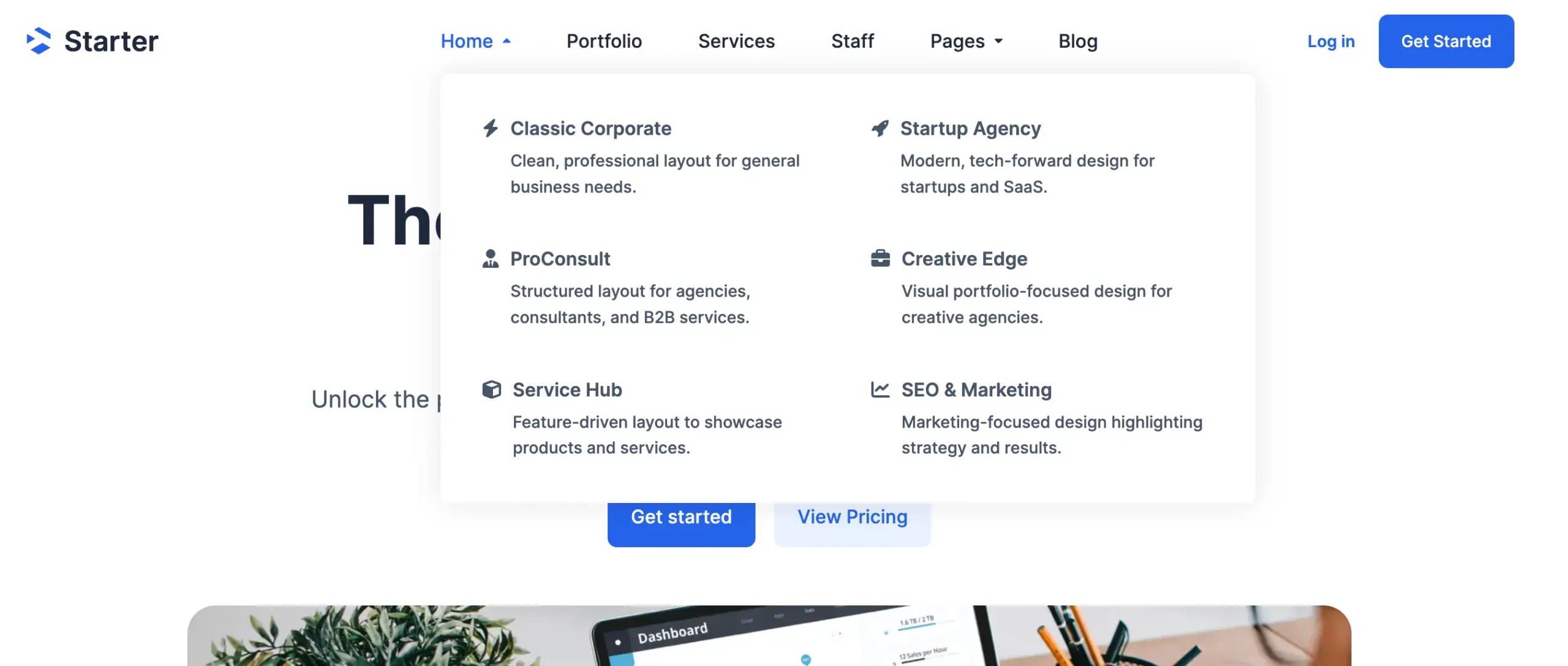
Simply add the classname show-desc to any menu item to display its description and if you wish to hide it in the mobile menu you can also add the hide-desc-mobile classname.
Table of Contents Element
This version also introduces the Table of Contents element which you can use when creating dynamic templates for your blog posts or other post types.
The element works automatically on page load, detecting your article headings, generating links, and adding IDs to the headings. You can also enable active highlighting to highlight the current section as users scroll.
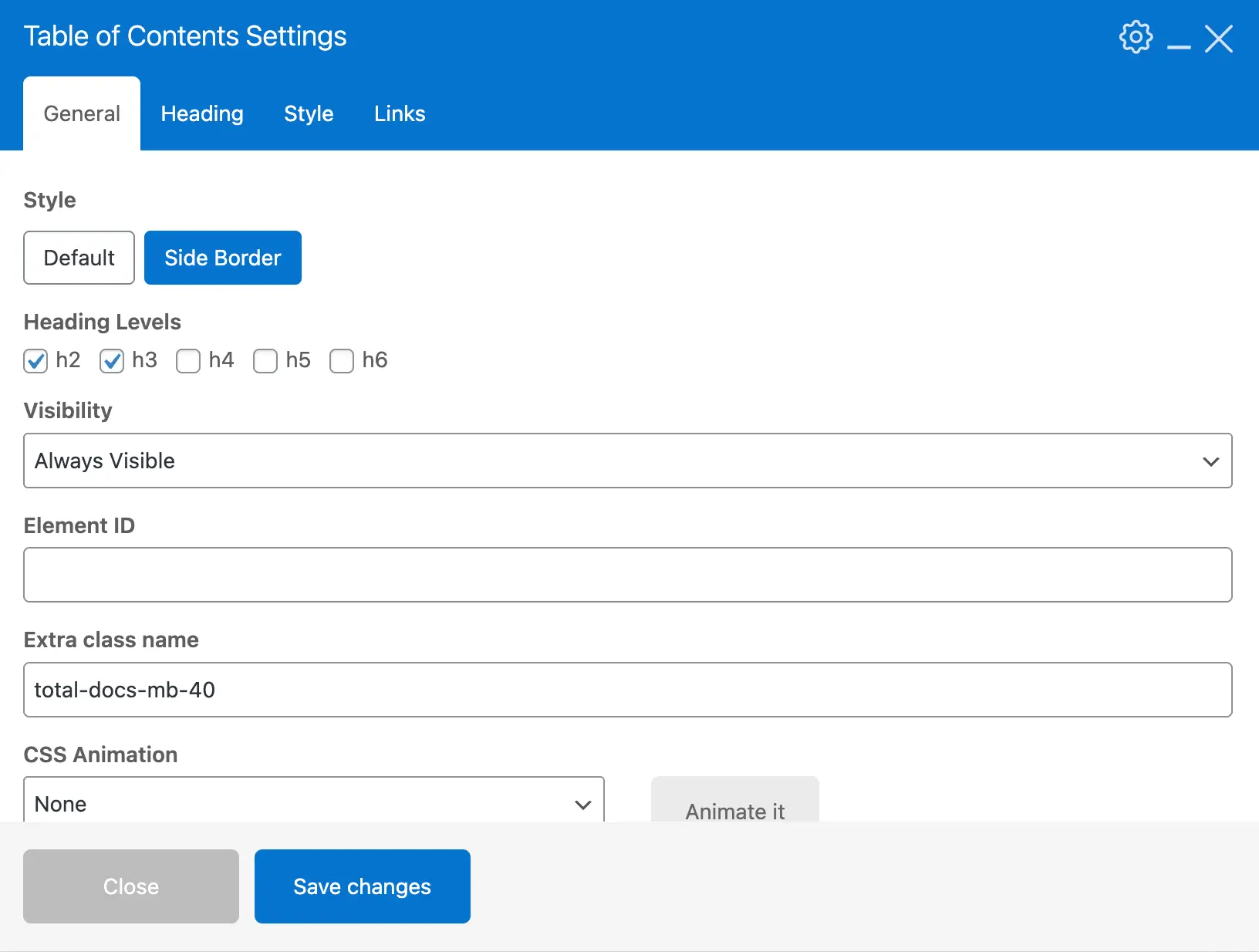
You can see this element in action at the top of any documentation article under the heading “In this Article“. And it’s available for both WPBakery and Elementor.
Logo Icon Styling Options
New options for the header logo icon make it easier than ever to create a unique logo without needing to upload any images.
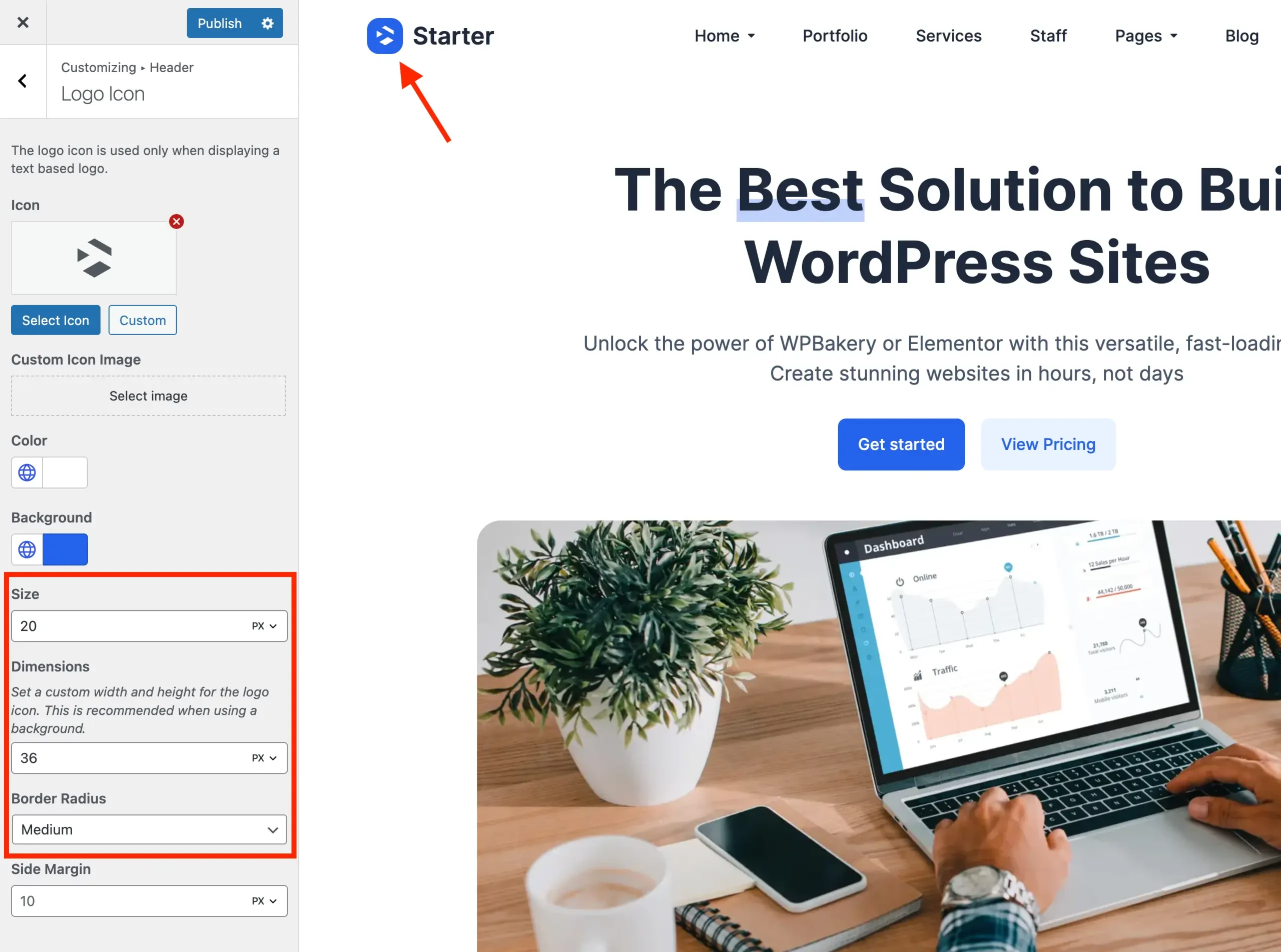
Article Tag Option for the Post Content Element
You can now enable the <article> tag for the Post Content element when creating dynamic templates. This is especially useful if you want to update previously created sites to take advantage of this new setting. While it may not have a direct impact on SEO, it is technically better for semantic HTML and web standards.
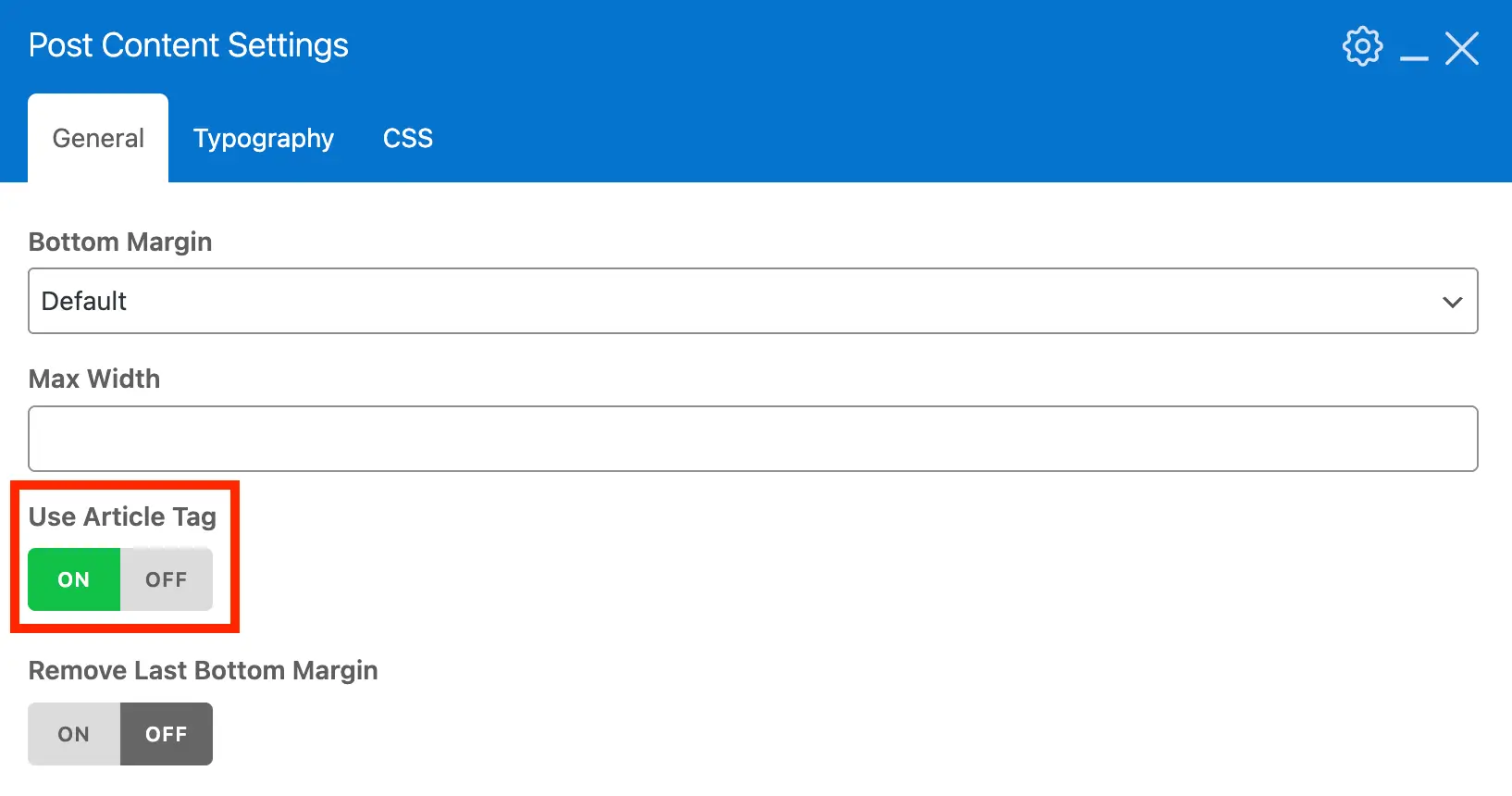
Improved Sticky Header Logic for Header Styles Two, Three and Four
Previously, making the entire header sticky for header styles two, three, and four required installing a custom plugin, which added a significant amount of code to modify certain theme functions. With improved theme logic, you can now achieve the same effect using a single, lightweight snippet.
If you were already using the plugin, there’s no need to delete or update anything as it will continue to work. However, if you prefer, you can remove the plugin and use the following snippet instead:
/**
* Filters the sticky header check.
*/
add_filter( 'totaltheme/header/styles_with_sticky_support', function( array $styles ): array {
$styles[] = 'two';
$styles[] = 'three';
$styles[] = 'four';
return $styles;
} );Enhanced SVG Icon Support and Fixes
The theme’s SVG sanitization class has been updated to allow more attributes, which supports a wider range of icon sets, such as the popular Feather Icons that we are using here for the Total Docs.
We have also fixed an issue where SVG icons with fill="none" were being assigned a default fill by the theme’s CSS, which could break some outline-style icons.
Improved WPBakery Patterns Popup Window
The exclusive Total theme patterns for the WPBakery popup window have been optimized to load via AJAX only when the popup is first opened. This reduces the document size when working with the WPBakery page builder in either the backend or frontend builder.
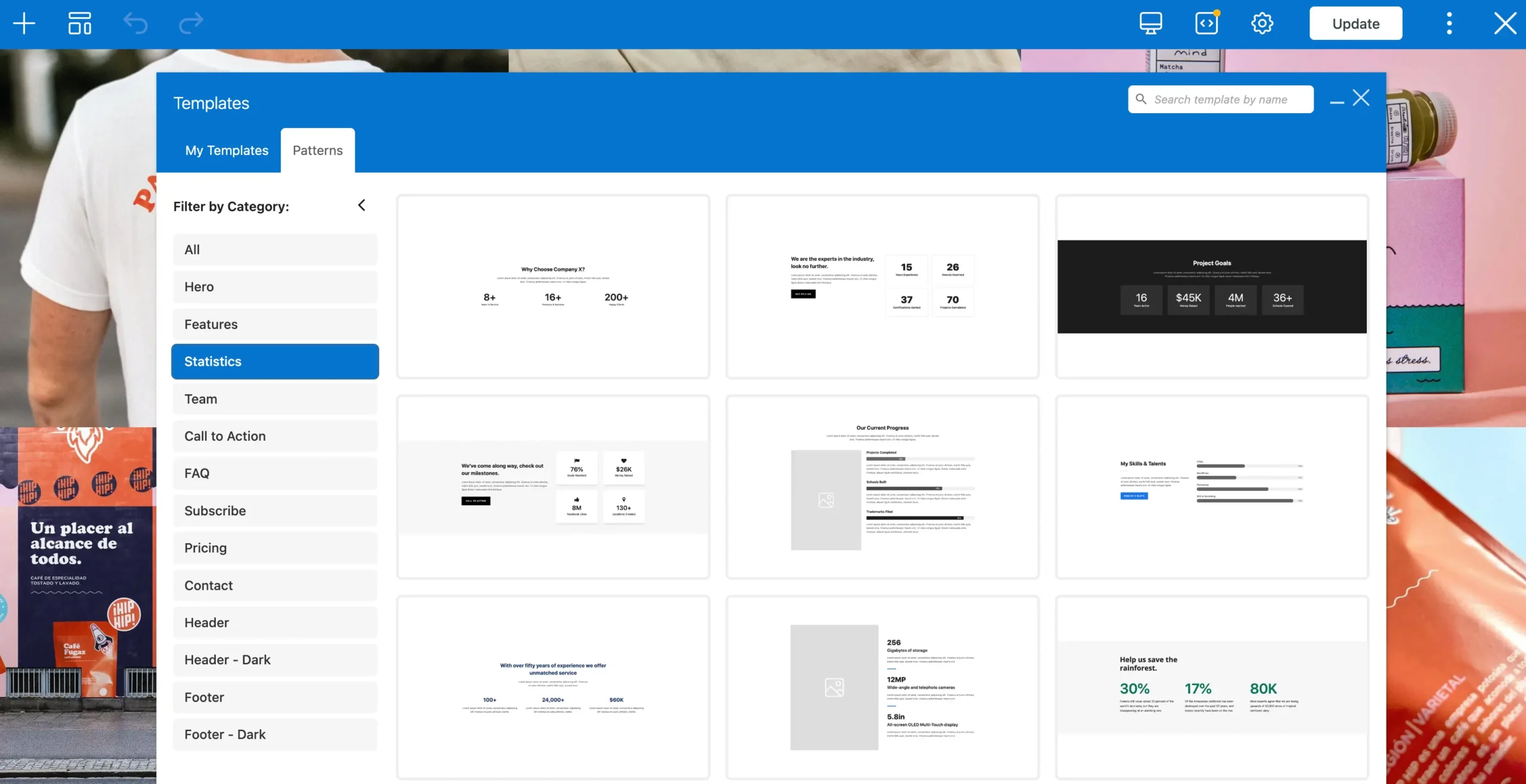
We have also separated the header and footer dark styles, allowing them to be sorted independently and improved the design a bit for a better user experience.
Self Hosted Video Autoplay In View
The Total Video element has been improved so that when displaying a self-hosted video with Auto Play enabled, you can now choose to have the video play only when it is visible in the viewport.