If you are looking to create rows with background images that basically stay in place while your site scrolls down much like the “Paris” demo you can easily via the “Fixed Background Style” option when editing row. Simply go to the “Design Options” tab and near the bottom you will find the setting so you can choose the style you like.
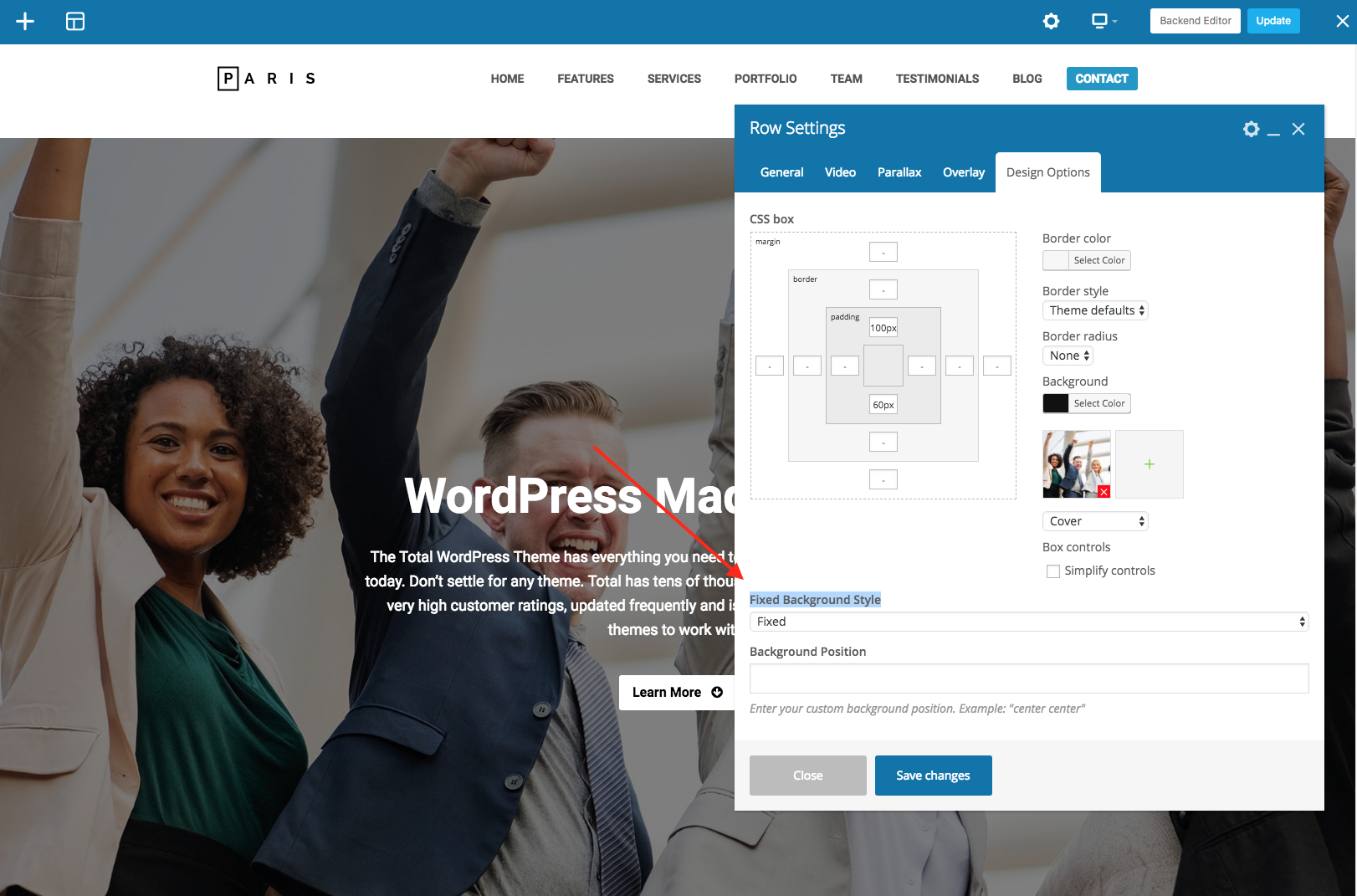
Important: Fixed backgrounds look great on desktop but take up a lot of CPU resources so they are disabled by default on mobile via CSS as it can make it impossible to scroll on your mobile device (can be undone though if you wanted to try) and it’s also important to not use extremely large images as it can make scrolling hard on desktops.