In older versions of the Total theme, users relied on WPBakery templates to replicate layouts across multiple pages or posts. While this is still possible, newer versions of Total include Dynamic Templates, which are a much more powerful and efficient way to manage global layouts for a post type.
Recommended Approach: Dynamic Templates
Dynamic Templates are layouts you build with the WPBakery Page Builder or Elementor and then assign to a specific part of your site — for example:
- Single posts (blog posts, portfolio items, staff members, etc).
- Archive pages (category archive, tag archive, custom taxonomy archive).
- Search results page.
- Error 404 page.
- Custom header and Footer.
- Or template parts.
These templates pull in the dynamic content of each post such as the title, featured image, post content, post terms and or custom fields. This way, you don’t have to manually create posts using the page builder each time.
When you go to add/edit your posts you can use the native Gutenberg or Classic WordPress editor keeping your site slim and fast and making it easier to create and manage your posts.
View the documentation on Dynamic Templates and Dynamic Template Parts.
Niche Use: Creating & Using WPBakery Page Templates
Traditional WPBakery templates can still be created and may be useful for some cases such as:
- Landing pages.
- Promotional pages.
But unlike Dynamic Templates, WPBakery templates are manually inserted on to the page or post and if you ever need to modify it, it needs to be done everywhere it was inserted.
Once you insert a WPBakery template into a page, it becomes part of that page, changes to the original template won’t update existing pages.
To create a WPBakery template, click the Template icon in the top-left corner of the WPBakery page builder toolbar. This will open a popup where you can save the current page as a template. Later, you can click the same icon to insert that saved design onto another page.
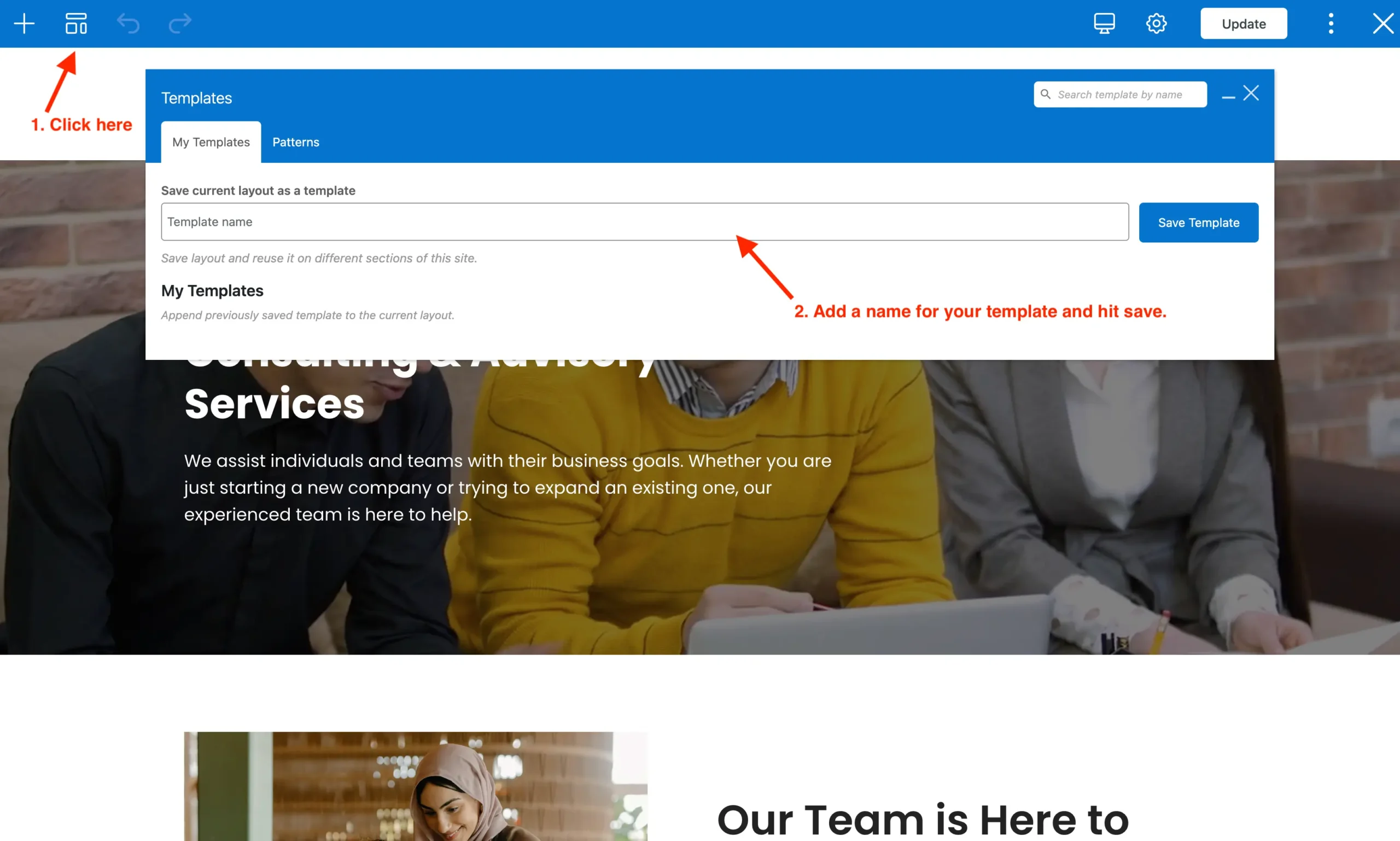
In general, creating and using WPBakery templates is discouraged, as they’re often unnecessary for most websites and create a “lock-in” affect. It’s better to build unique pages for your site. For any post type that needs the same design across multiple posts, you should create a dynamic template instead.