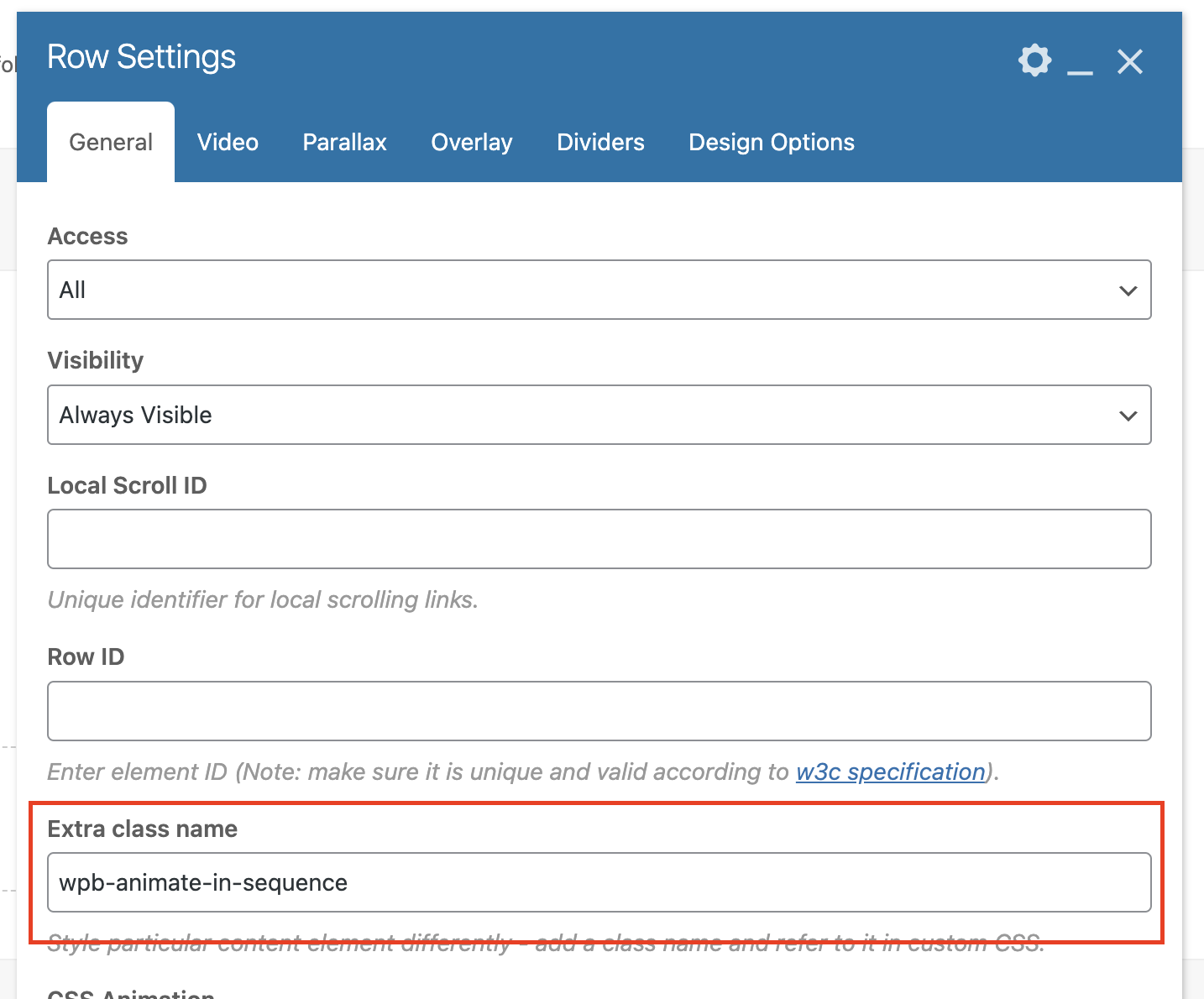The WPBakery Page Builder, along with various Total theme elements, offers options to enable CSS animations that trigger when an element becomes visible on the page. By default, these animations occur as soon as the element enters the viewport. Elements at the top of the page will animate on page load, while elements further down will animate when scrolled into view.
Have you ever wanted to add multiple animations to a page but have them play one at a time? The Total theme includes a hidden but easy-to-use feature for this. There is no on/off option, but to use it, simply add the class name wpb-animate-in-sequence to any element that contains the elements you want to animate sequentially.
Example: