By default in WordPress whenever you query posts from the database they display in order of publish date with the most recently published item first. It’s possible to change this default order for both the post type archive and for items individually inserted into the page.
Change the Order in Archives (Categories, Tags, Dynamic Query)
To change the order of your post type simply go to the post type admin settings page where you will find 2 handy options for changing both the Order By and Order parameters:

Re-order Items in Elements Such as the Post Cards
Changing the order of posts when using theme elements such as the Post Cards is very simple. Click on the Query tab and scroll down to locate the settings.
Screenshot from WPBakery

Screenshot from Elementor
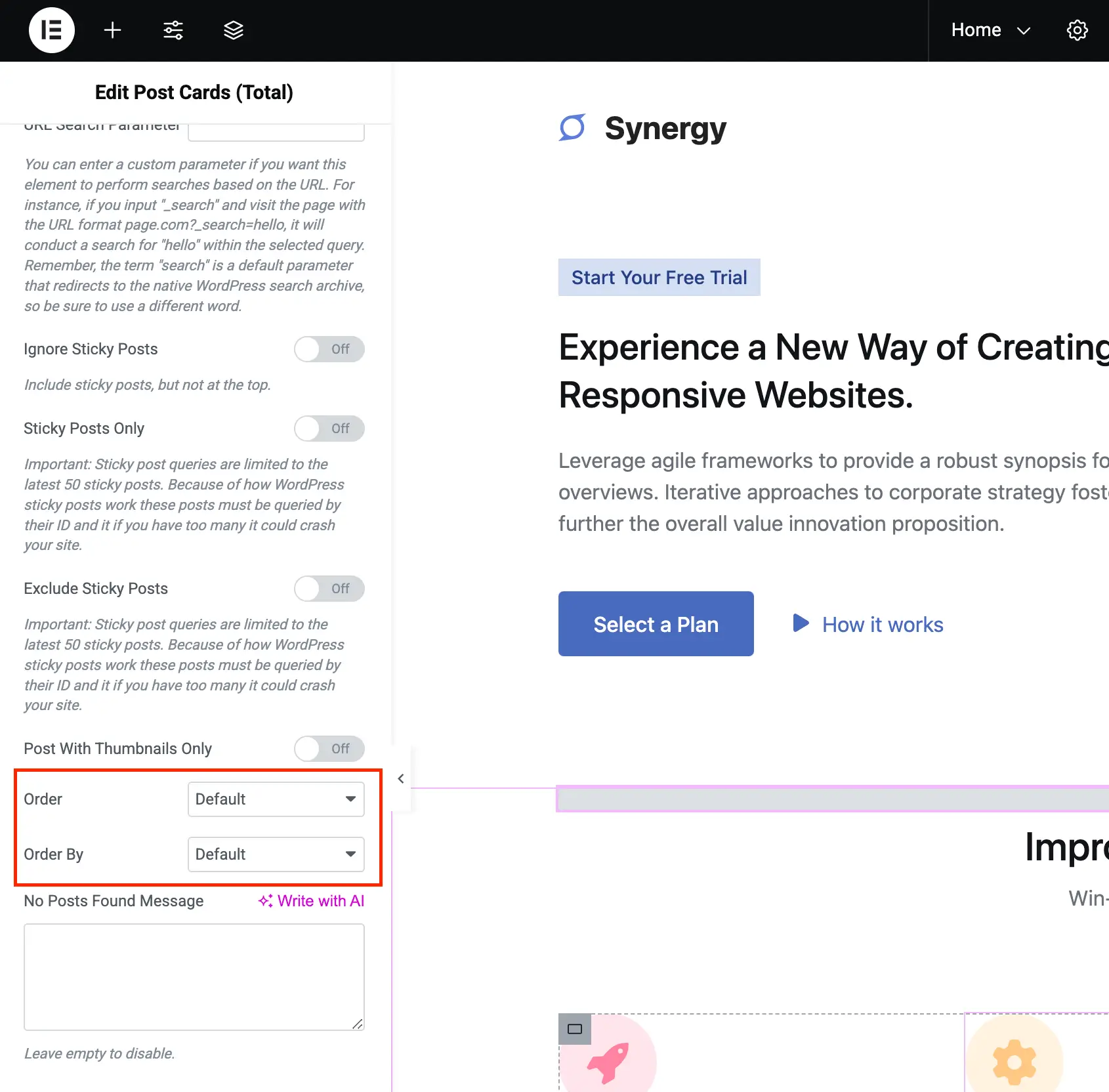
When using the Dynamic Query type, posts are displayed using the global WordPress query so they can’t be changed within the element. So you must use the built-in settings noted above or if this is a custom post type added by a 3rd party plugin you will need to use custom code.
Custom Order Via a Pluign
If you want a custom order then the easiest thing to do is use a plugin because WordPress doesn’t have any built-in ordering function and it’s not something that should be added to a theme.
The plugin we recommend is called “Post Types Order” because it will allow you to give a custom order to any of your posts types (portfolio, staff, testimonials, etc). Below is a video guide showing you how to use the plugin: