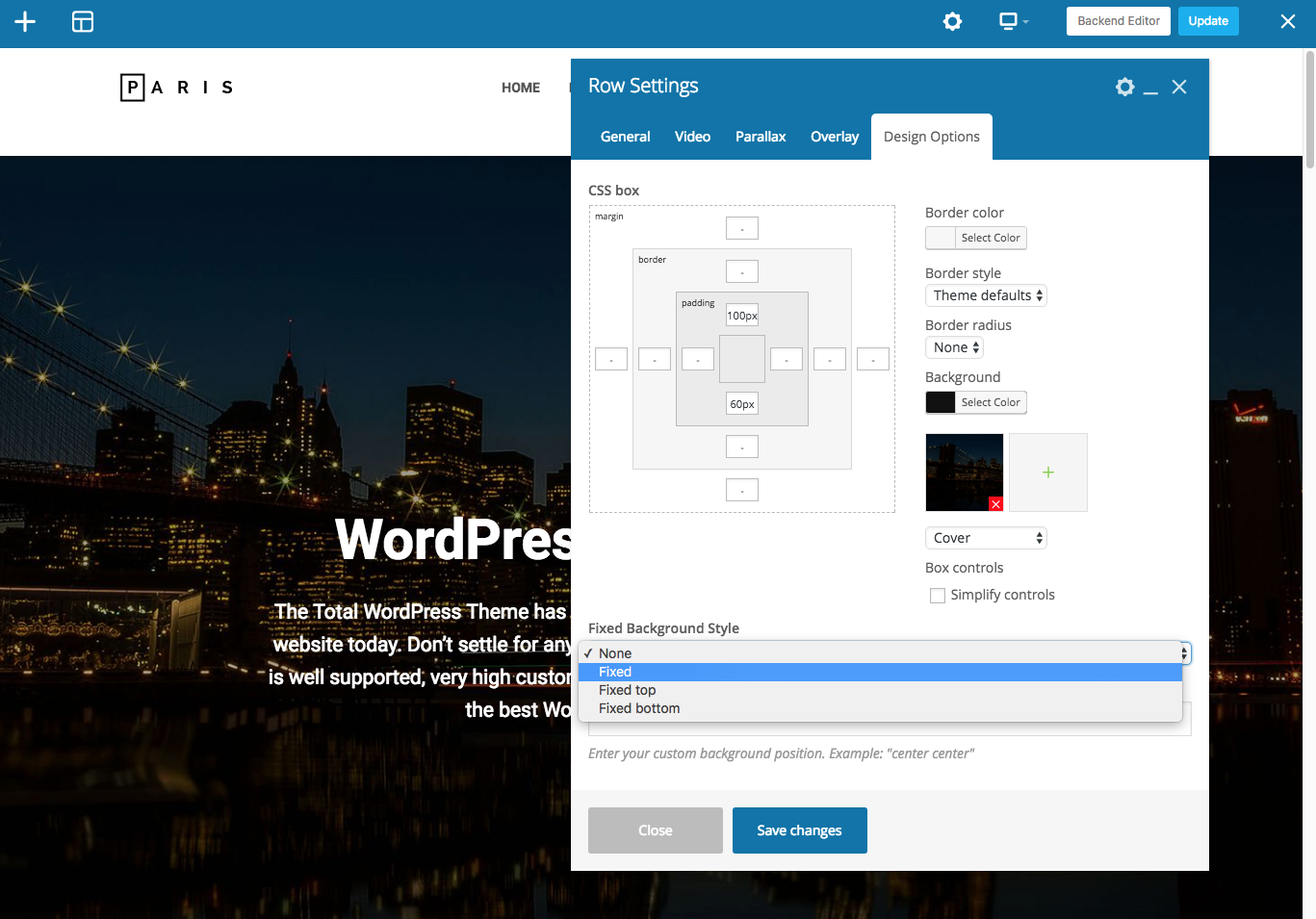Creating full-screen background areas is very trendy these days and Total makes it really easy to do so! The Visual Composer rows have the ability to stretch to the full-screen width. This will allow you to create full-screen rows on any page no matter what the layout is.
a. Insert your row and select your stretch row option
Stretch row will stretch the row only and your columns will remain inline with your website the other two options will also stretch your columns to the sides of your site.
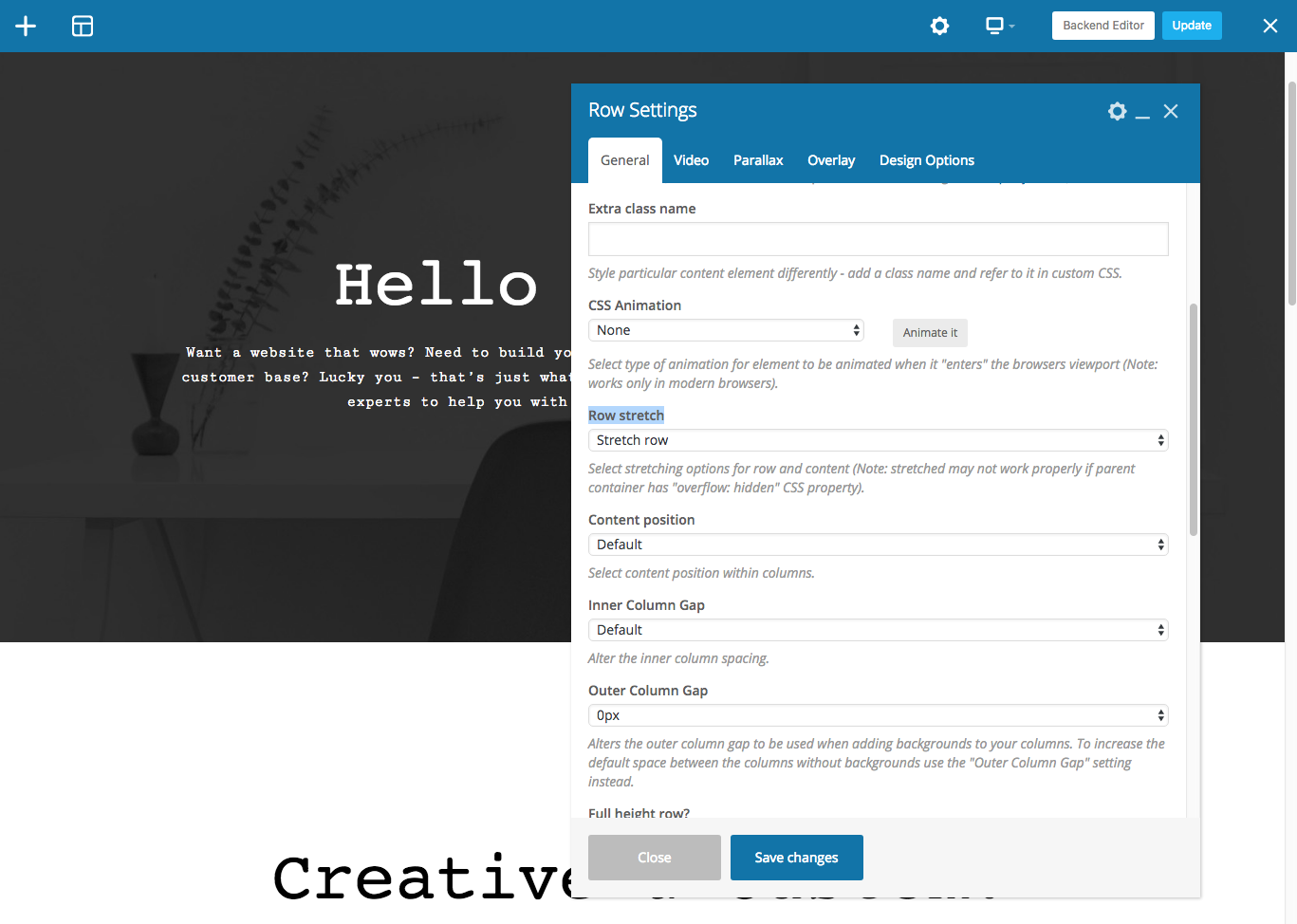
b. Add a background to the row
Next you’ll of course want to add a row so you can give it a custom background. This can be done using the backend or front-end editor.
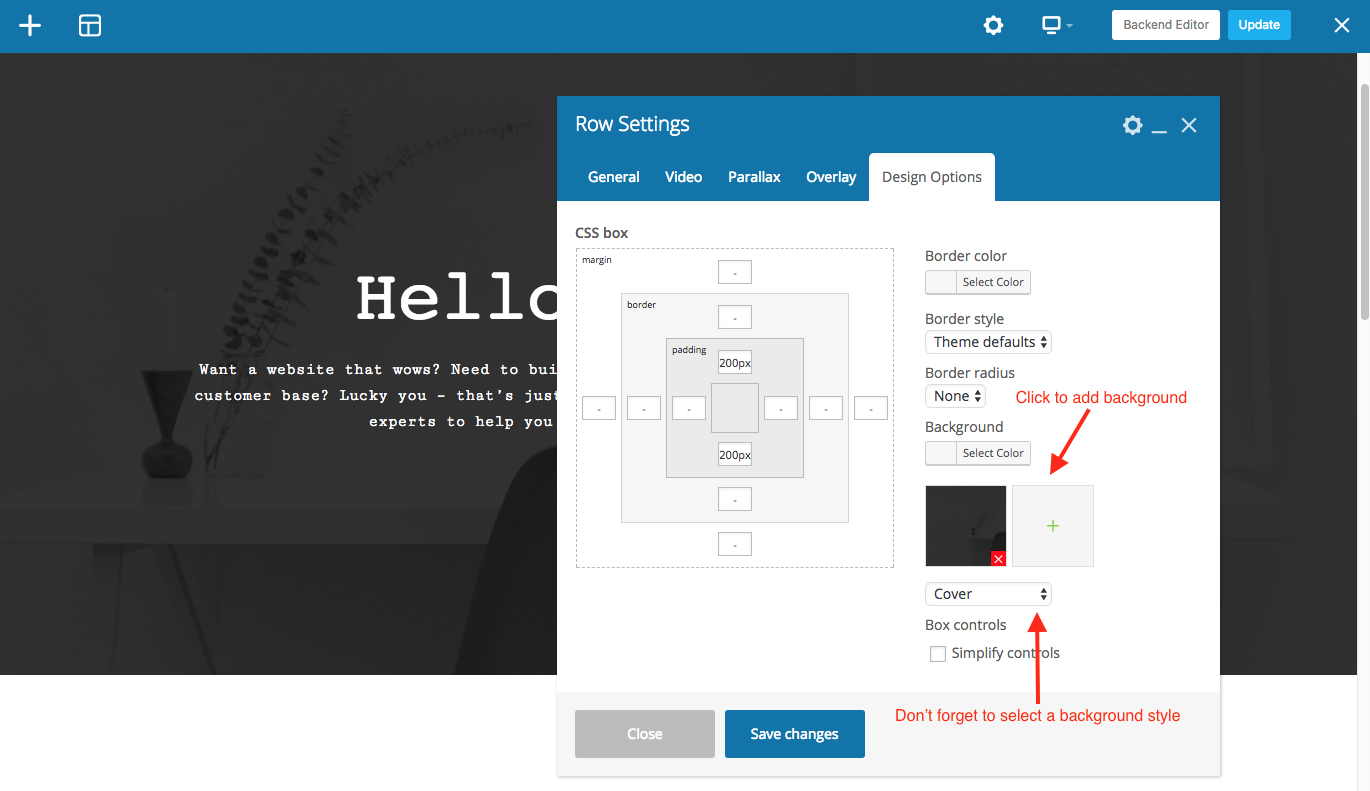
Creating Animated (Parallax Backgrounds)
Parallax backgrounds are backgrounds that move when you scroll down the page and you can enable this function on any page builder row:
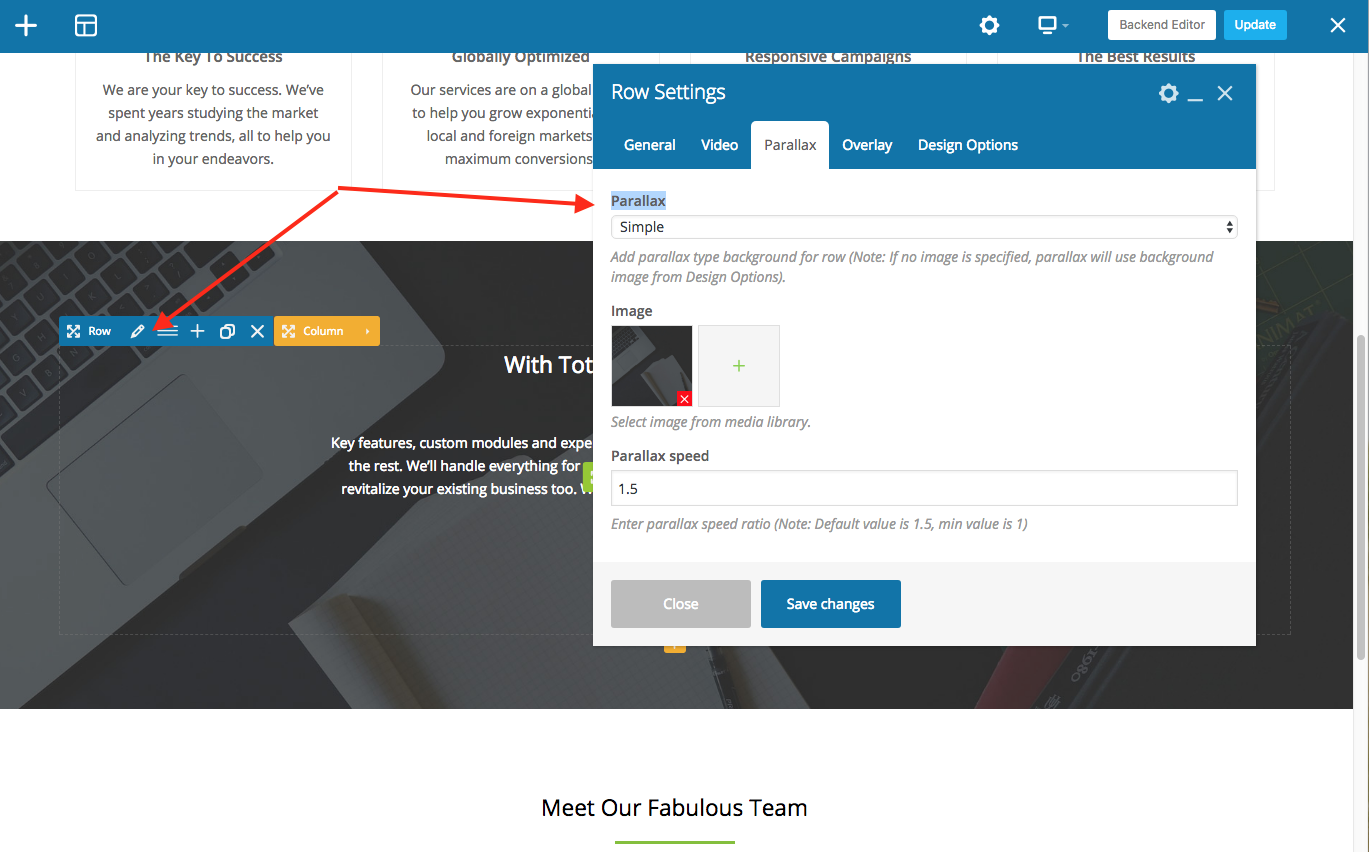
Creating Fixed Backgrounds
Fixed backgrounds such as those found on our Paris demo are pretty trendy and they are better then parallax because they don’t require extra javacript so it’s much smoother. To enable a fixed background simply select the style under the Design Options tab: