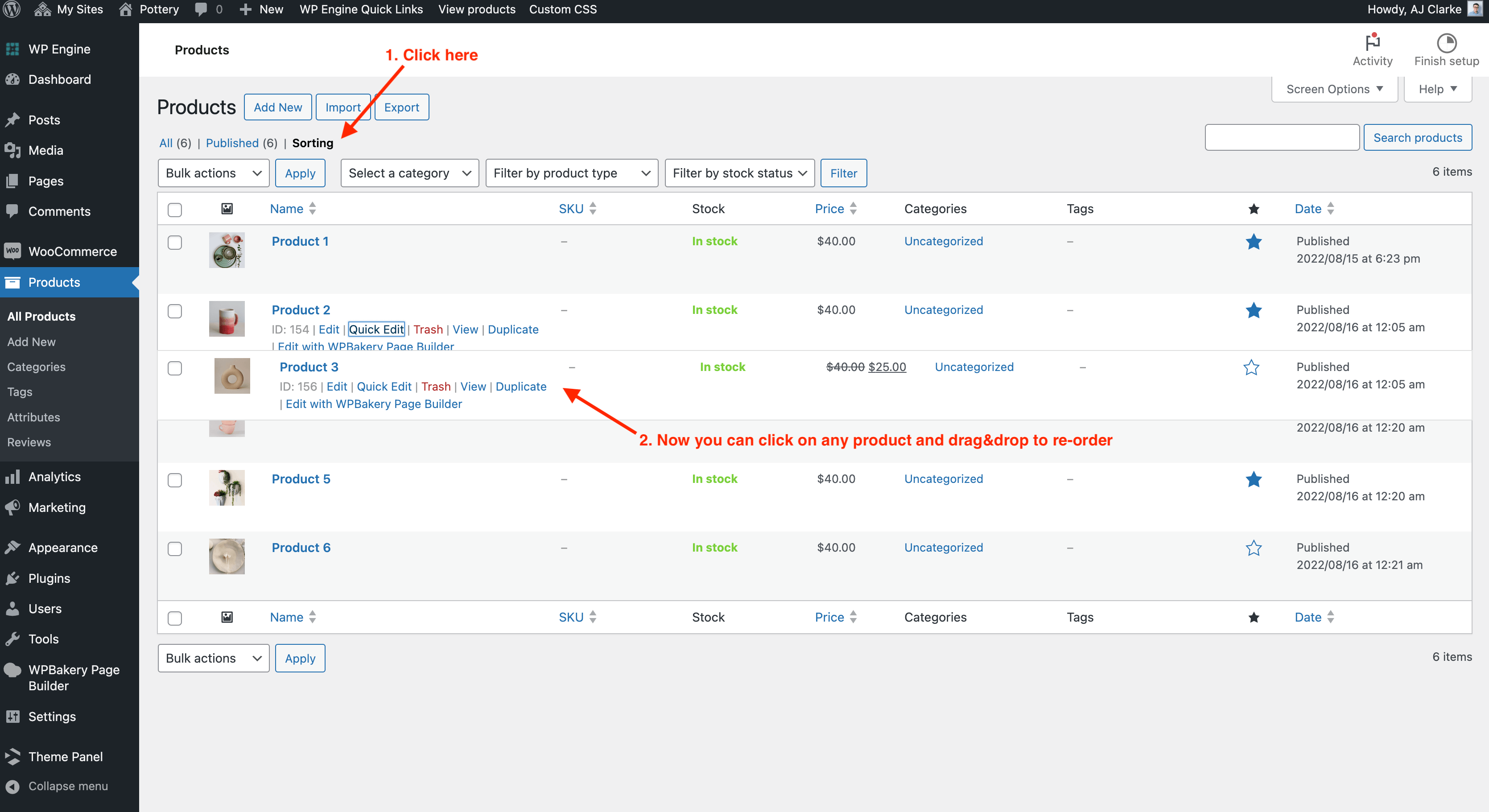By default WooCommerce displays products based on their name and your custom sorting but it’s not very obvious how to go about ordering your products so this guide will show you how to do that.
Step 1: Make sure WooCommerce is using the proper sorting method
In order for custom sorting to work you need to first make sure WooCommerce is set to the proper sorting method. To do so go to Appearance > Customize > WooCommerce > Product Catalog. From here you want to make sure to check the “Default product sorting” option and that it’s set to the default value like the screenshot below:
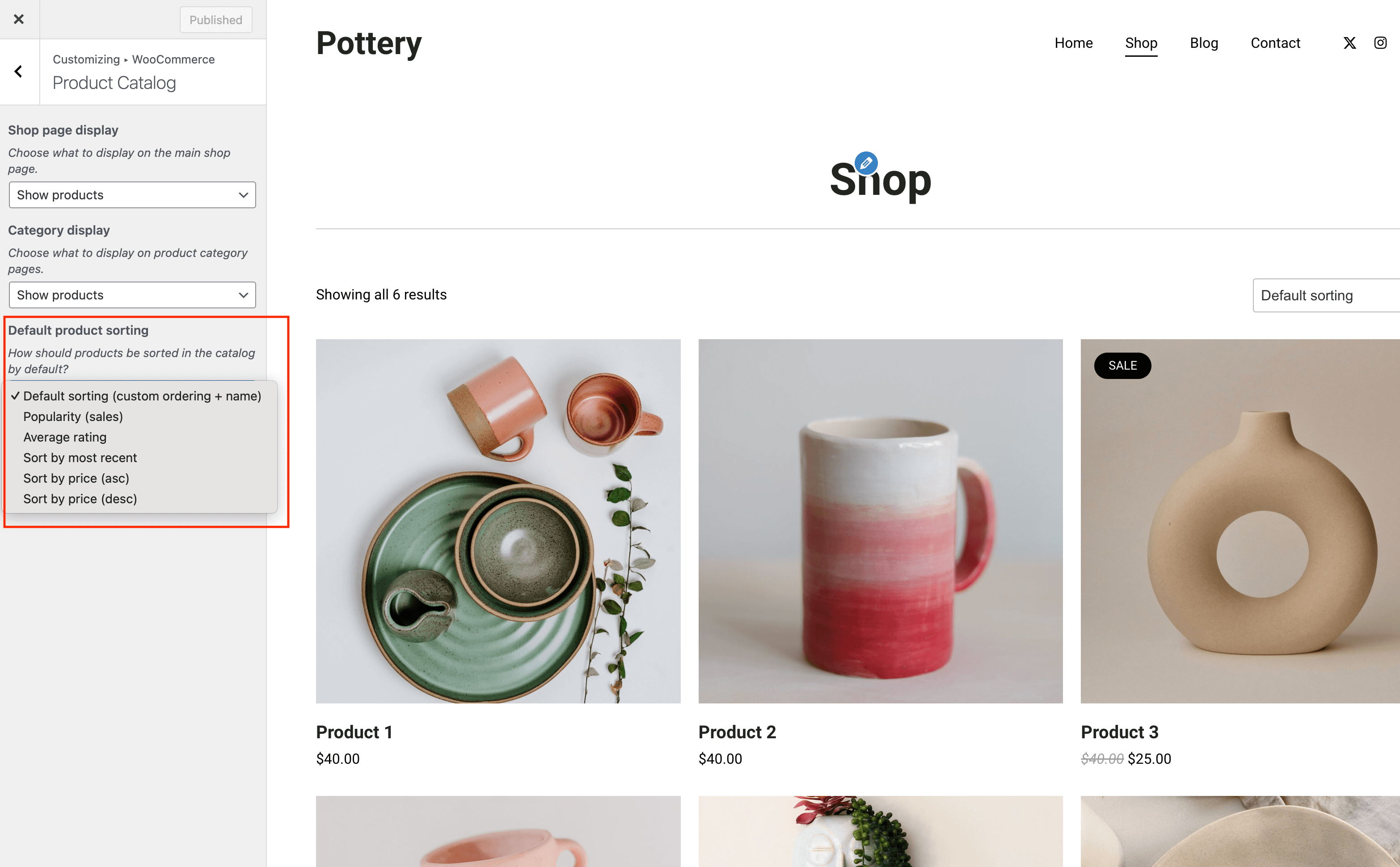
Step 2: Re-Order Your Products
To actually re-order your products you need to go to your products dashboard and click the “sorting” link at the top (I know, it’s not very obvious). Once you click this link you can then drag and drop any products so that they are in their intended order.