The theme offers a wide range of easy-to-use options to customize your site’s design. Most of these options are available in the live WordPress Customizer. Total relies solely on native WordPress functionality, so the Customizer should feel familiar if you’ve used WordPress before.
To make changes to your site’s design, simply go to Appearance > Customize.

In the Customizer you will be making GLOBAL edits to your theme. For example if you go to the Header tab and select a different header style or background this will apply to all the pages
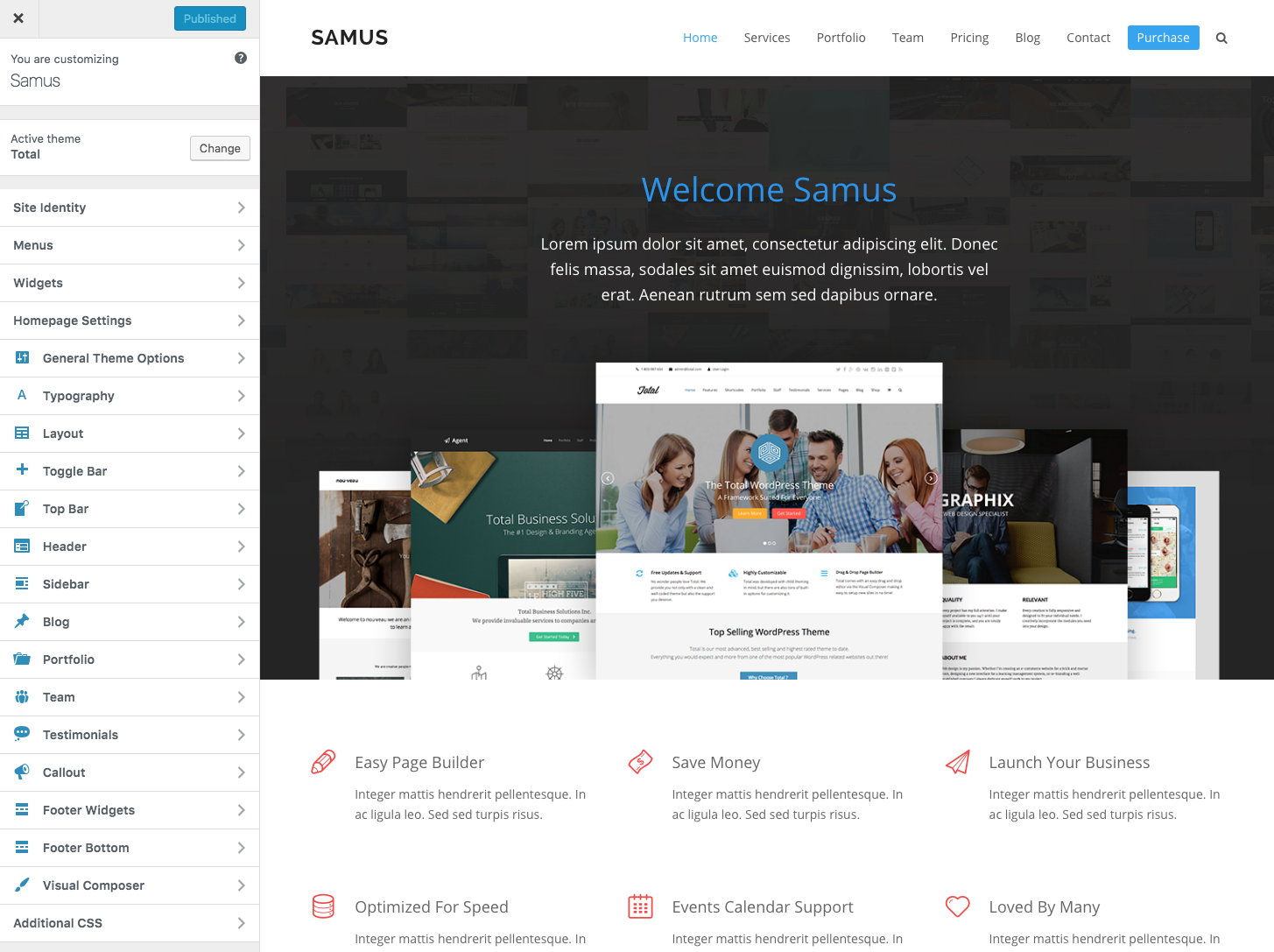
Customizer Manager – Enable/Disable Customizer Panels
You can enable panels by going to Theme Panel > Customizer. We also recommend disabling any panels you aren’t using, as this can help speed up the Customizer.
Don’t worry, enabling or disabling panels will not delete your settings or disable any features; it simply prevents unused tabs from loading, improving performance.
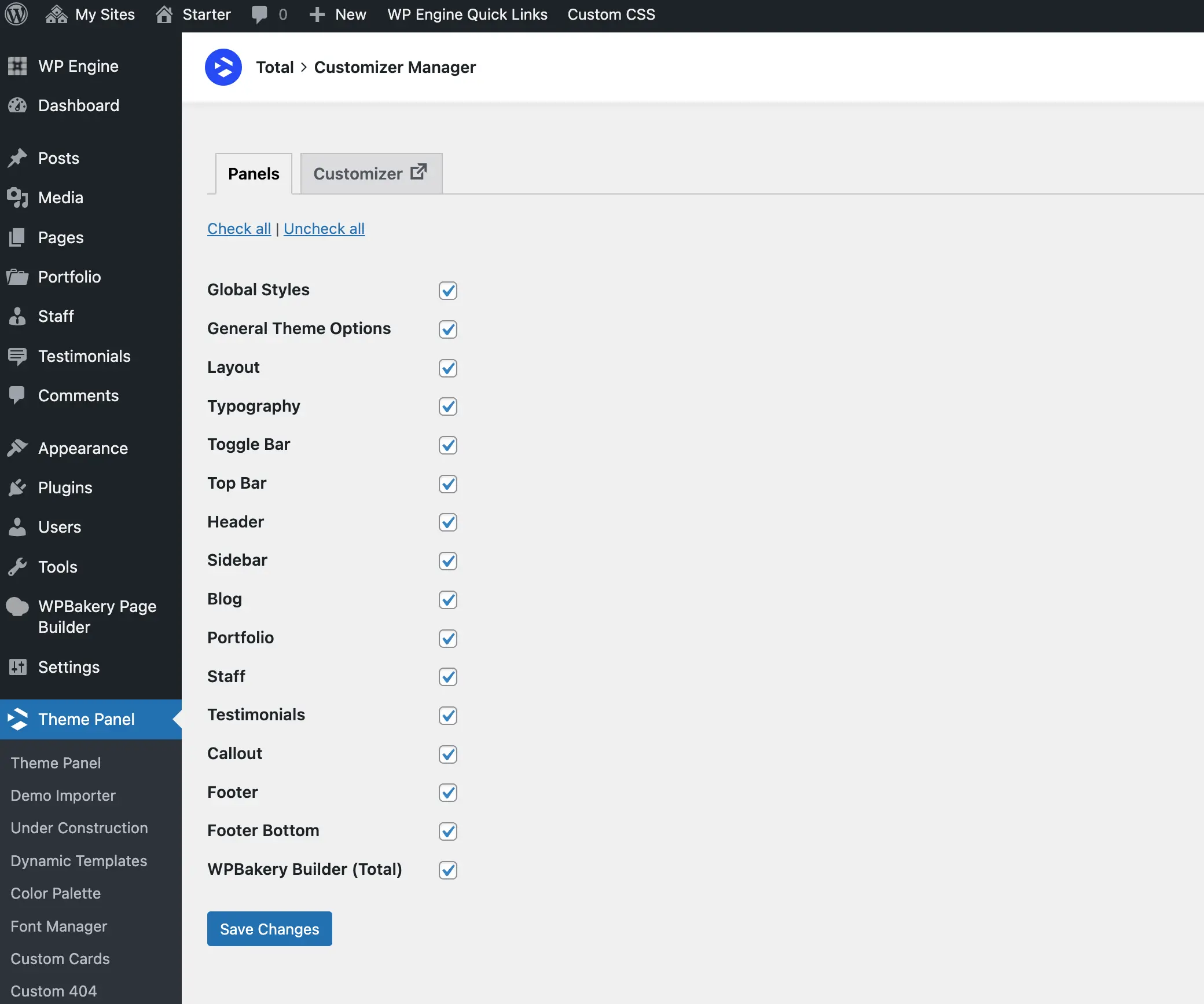
Theme Panel – Enable/Disable Features
In the main Theme Panel, you’ll find settings for custom branding, your Google Analytics tracking ID, System Status, and options to enable or disable core theme features you don’t use or want to streamline.
If you’re unsure what a feature does, click the arrow next to it for a description. And if you’re still uncertain, you can always reach out to us for help!
