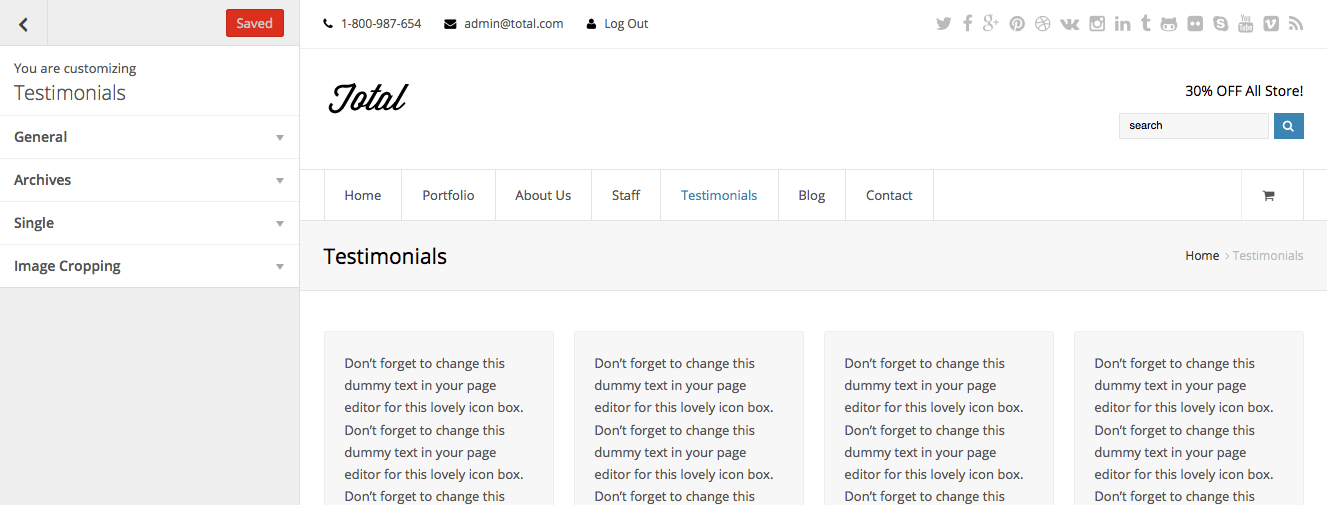The Total theme includes a built-in custom post type for the testimonials making it easier then ever to create a testimonials page or display testimonials anywhere on your site. Have a look below on how to add and display your testimonials.
Adding Testimonials
Testimonials are pretty much added only to be used later by the Visual Composer (or linking to the archives). So you would add these like normal posts then use the Testimonials grid or slider to display them on the site.
Displaying Testimonials
Use the WPBakery Page Builder to insert Testimonials anywhere you want. You can choose to use the Testimonials Grid, Testimonials Slider, Testimonials Carousel or the new Post Cards element to display your items.
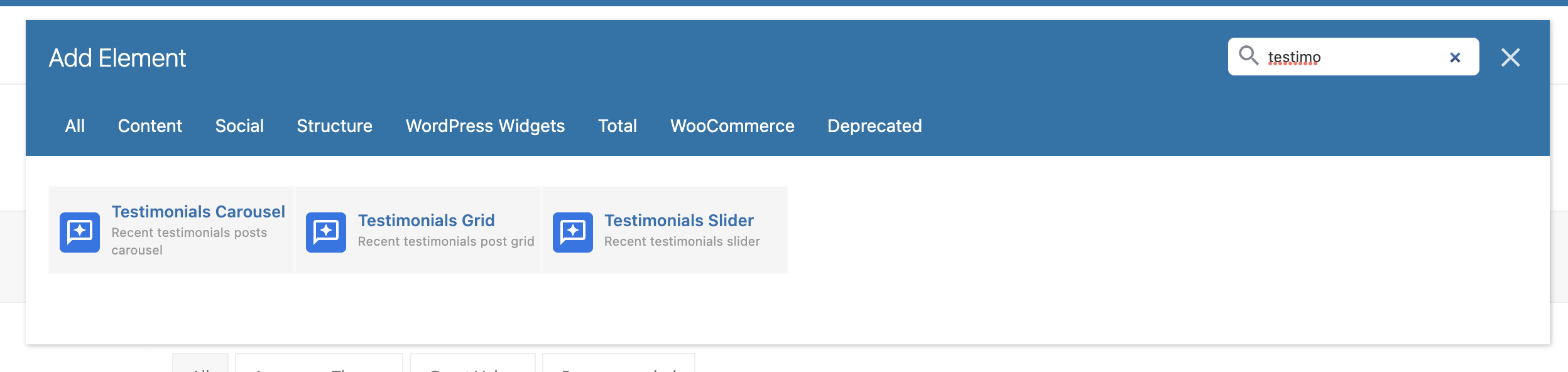

Testimonials Post Type Editor
To change the admin icon, post type name, slug and taxonomy naming use the testimonials post type editor.
Testimonials Customizer Options
In the live WordPress Customizer there are options for customizing your testimonials. Set options for breadcrumbs, archives layout, single post style, and image cropping.