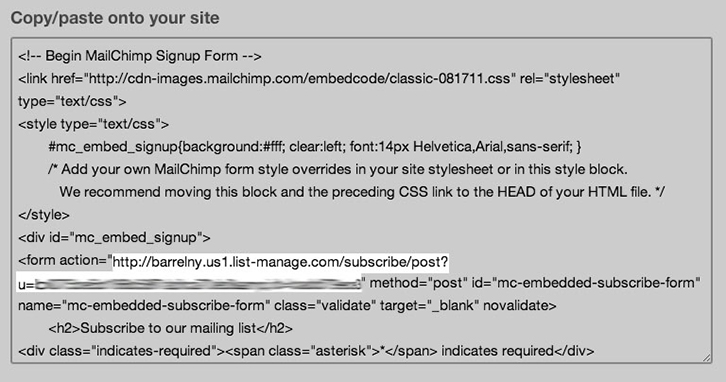The newsletter widget and element included with the theme were originally added many years ago, at a time when most email marketing services didn’t offer their own form builders. Back then, including a basic newsletter signup feature directly in the theme made sense.
Today, however, most modern newsletter platforms, like Mailchimp, Kit, MailerLite and others, provide powerful, customizable form builders and embed codes. These tools offer better design flexibility, improved performance tracking, and more reliable integration with your mailing list.
Including full API integrations for every newsletter service directly in the theme would not only bloat the theme but could also introduce unnecessary security risks. Using the official embed code from your provider is the most efficient and secure approach.
Locating your form action url is pretty simple. You can follow the steps below and if you run into any issues let us know or submit a help request to mailchimp and they’ll help you get the correct URL to use.
1. Log into your Mailchimp account and create a mailing list for the people to sign up for if you haven’t already.
2. Once you have a list simply click on the list and go to “Signup Forms” at the top and select the “Embedded” form option.
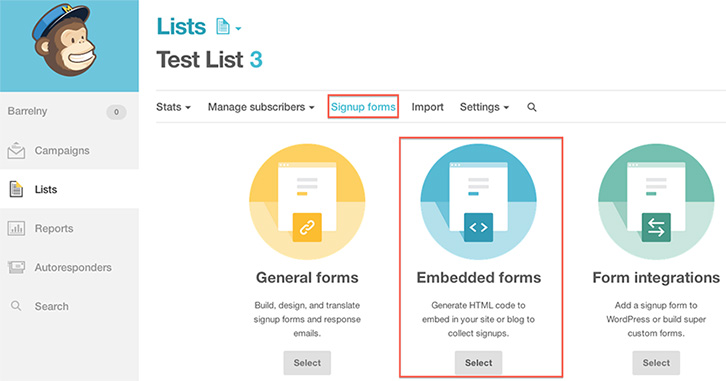
3. Now you should see a box for you to copy and paste the code. Inside this box there is a section that starts with action=”” and inside the action is the URL you’ll want to copy.