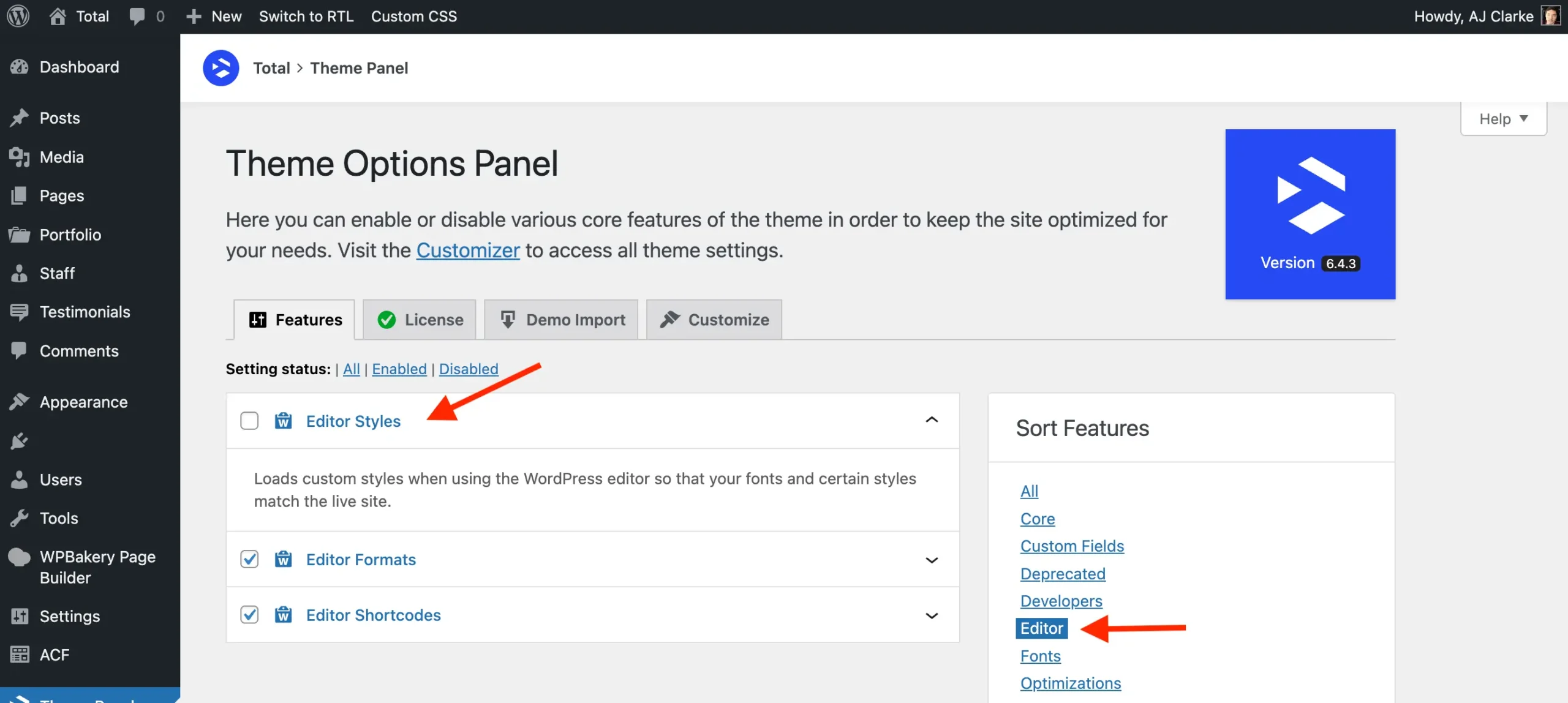By default, the theme applies certain Customizer settings such as body background, general typography (font size, color, line-height), and element styles (buttons, lists, etc.) to both the WordPress Classic Editor and Gutenberg. This ensures your editor more closely matches the appearance of your live site.
You can control this behavior via the Theme Panel if you wish to disable it. Some users prefer the editor to use a simple black text with default WordPress fonts, which can make writing content easier.
I recommend disabling Editor Styles primarily on sites with a dark background and light text, as it can be difficult to edit posts with those styles applied in the editor.