The Total theme doesn’t apply any max-width to your logo to give you the freedom to have any logo size you want on your site. This, however, can potentially cause issues on mobile where your logo might overlap with the mobile menu or extra content added to the right side of the logo if the logo itself is very large. For this reason there is an option that can be used to add an offset to your logo for mobile devices. This is located under Appearance > Customize > Header > Logo > General > Mobile Side Offset.
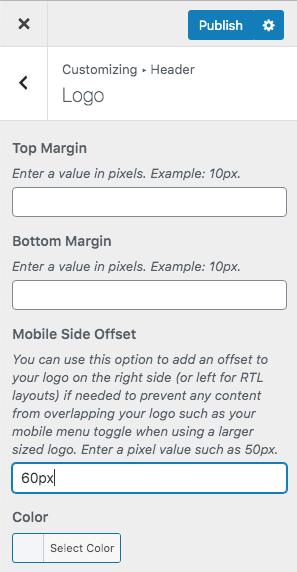
RTL Note: This offset will be applied to the right side by default but will be added to the left for RTL sites.