Most text fields in builder elements do not support html for security and optimization reasons, however, sometimes you may want to add a 2 line title in a text field. In order to do this you can use the built-in [br] shortcode like this:
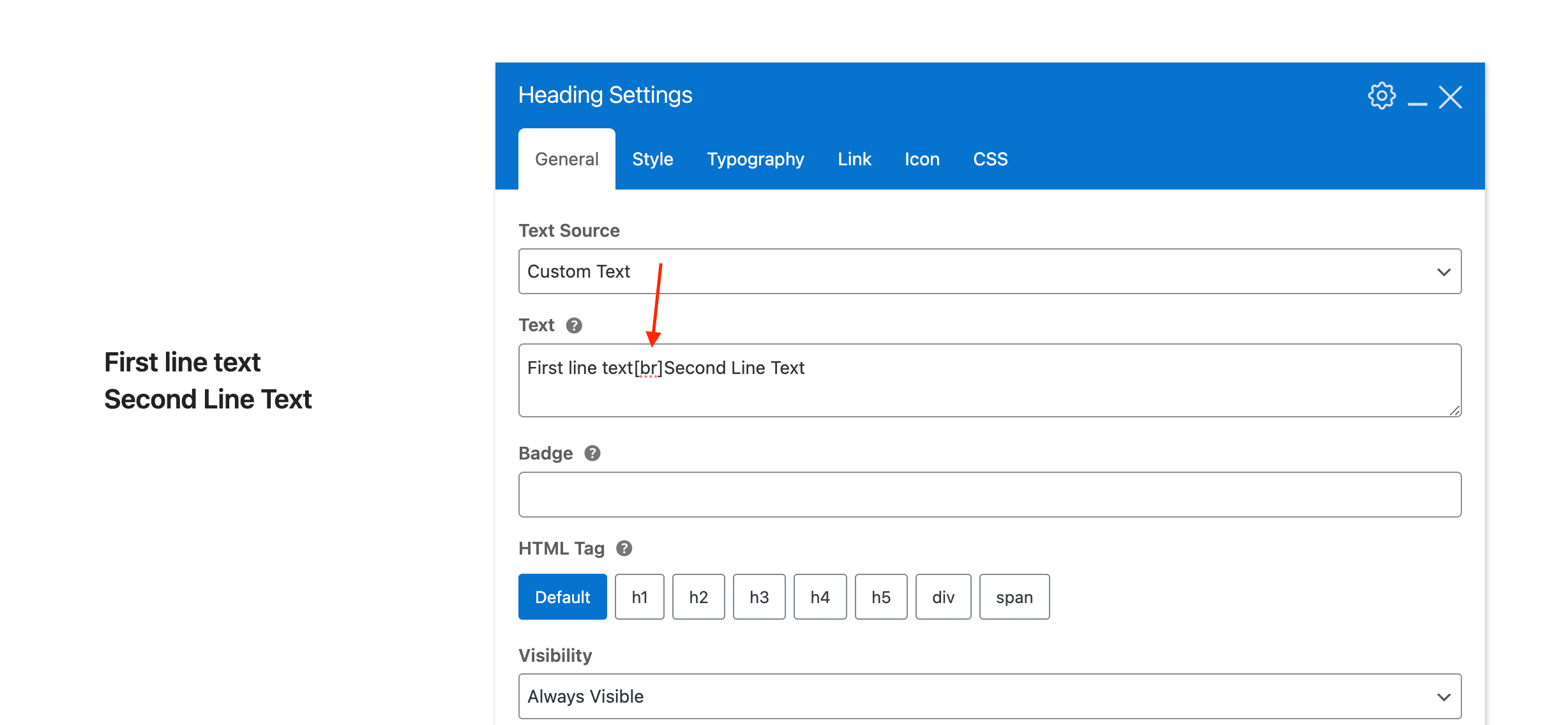
Sample Usage
Below is an example of how the shortcode would be used:
First line text [br] Second Line Text
Alternative To Using BR Tags
If you are dealing with a large heading that you want to slit into multiple lines, sometimes adding a break tag can look strange at different breakpoints. An alternative would be to give your element a max width such as the example below:
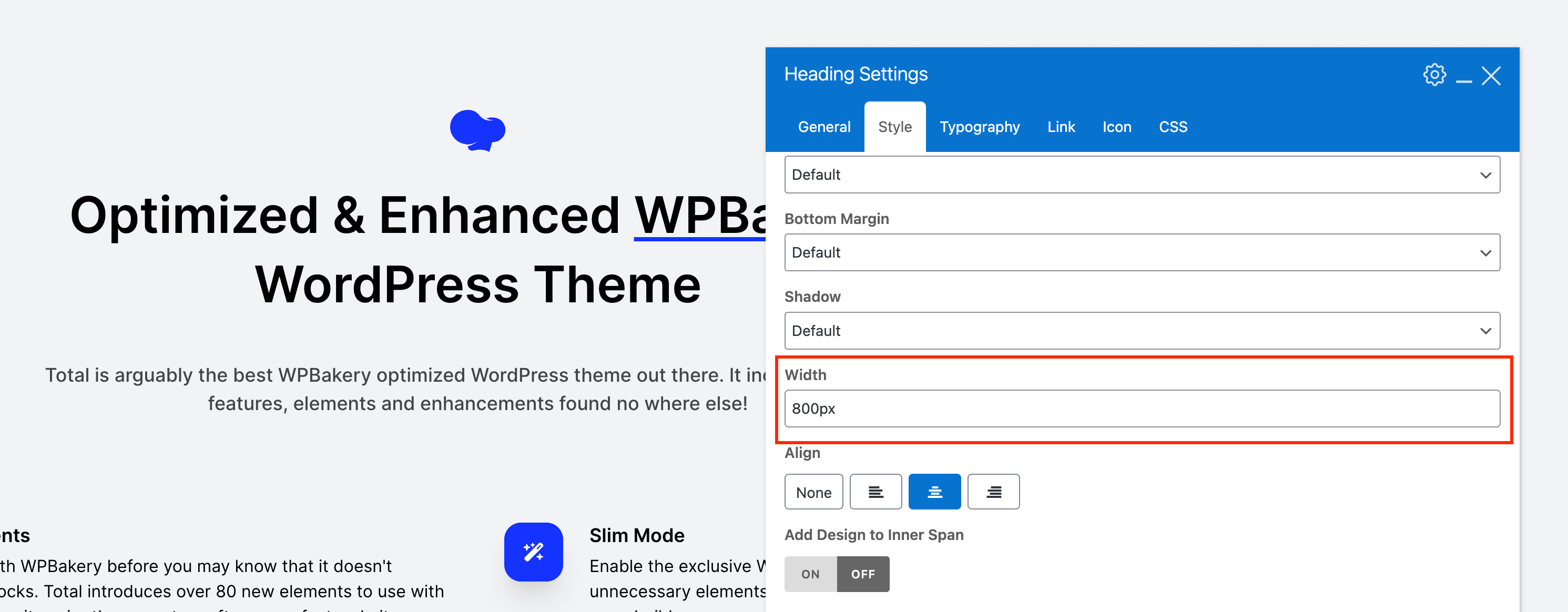
Notice how the heading is split into 2 lines because we added a width of 800px and the text is too large to fit so it will break into a second line. By using a max width as the screen size changes the text will automatically break.