Total 5.7.0 is now out and here are some of the key updates and improvements you’ll find in the update, but don’t forget to check out the full changelog to see everything changed in the latest version.
Dynamic Templates Admin
You can now create your dynamic templates under Theme Panel > Dynamic Templates instead of using the Templatera plugin. This way if you want to create templates you can do so without installing Templatera and your dynamic templates won’t show up in the templates popup when using WPbakery to keep things slim.
This also means you can create templates using other builders and assign them to your Dynamic theme areas (posts, archives, header, footer). For example, if you only use Gutenberg on your site you can now create custom templates using Gutenberg.
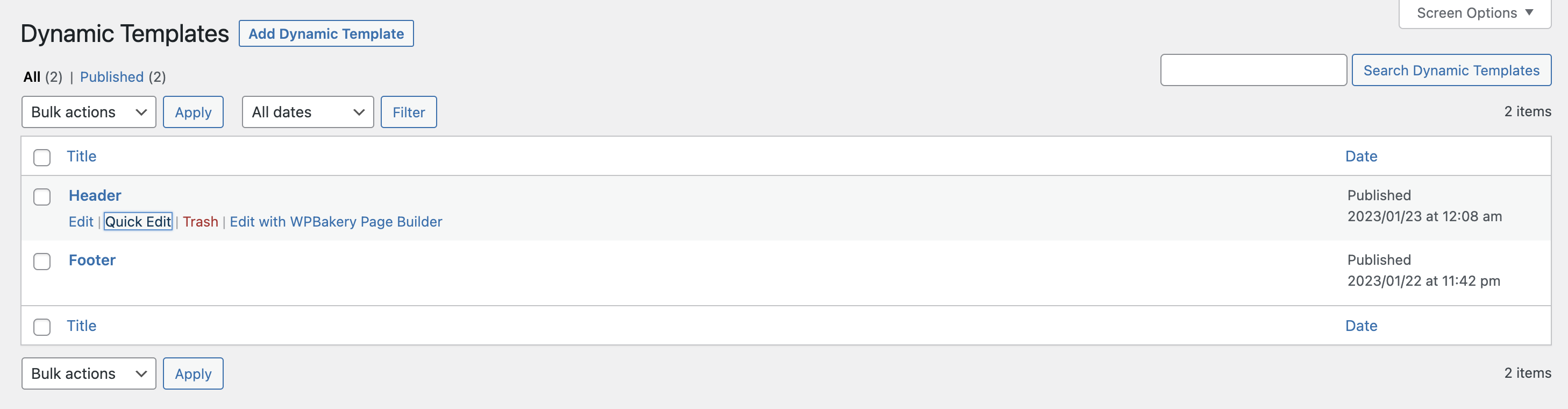
Important: You can continue using Templatera if you prefer and you do not have to move your current templates over to the new dashboard, your previously assigned dynamic templates will continue working as expected.
Dynamic Variables
Dynamic Variables” allow you to display data in an easy and efficient format. You’ll want to click the previous link to read the full documentation, but basically you can now do things like display the post date using January 21, 2023.
You can now display post data in elements where it may not have been previously supported.
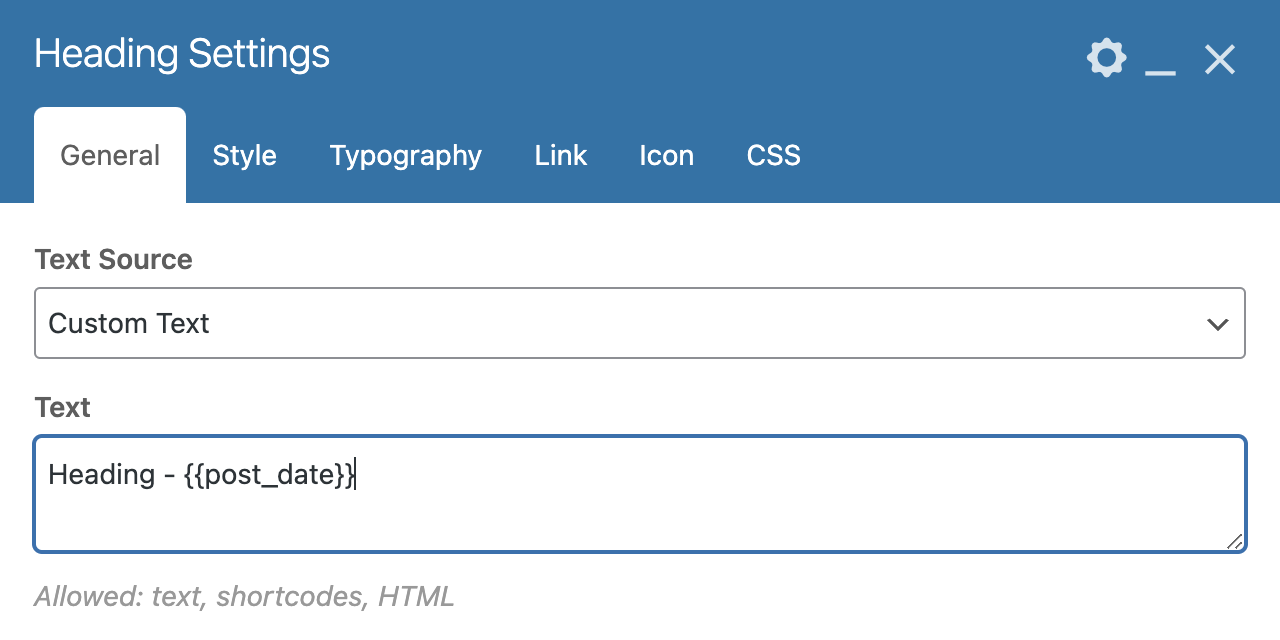
Image Support for Post Cards
The Post Cards element has been updated to support Images via new query types: Post Gallery and Custom Gallery. This means you can display images in unique and custom ways now. We will continue to improve this functionality and we intend to provide support for popular 3rd party media management plugins (let us know what plugins you wish to see support for).
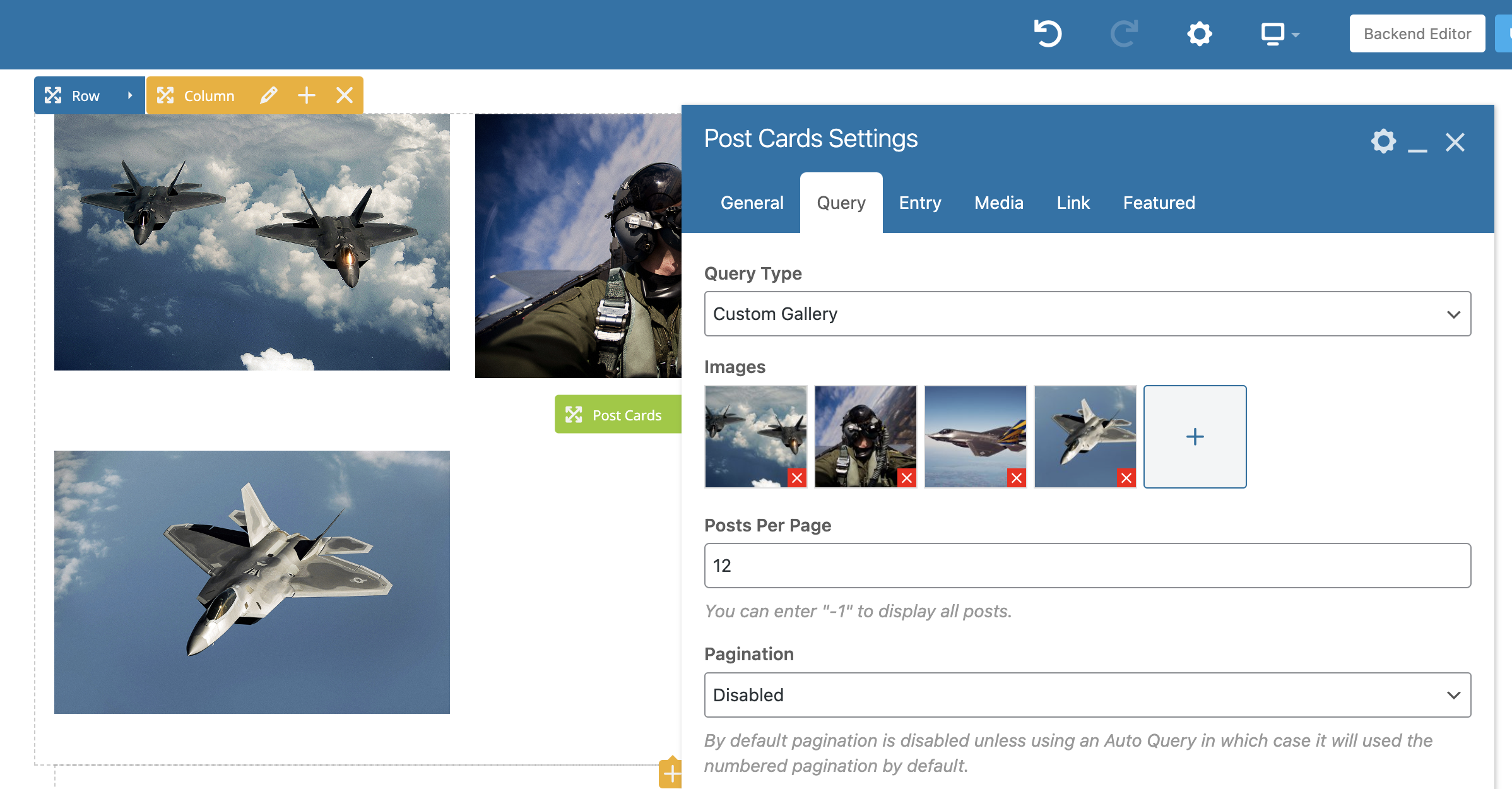
Advanced Parallax, Overlay & Video Backgrounds for Columns
Some settings that were previously only available for WPBakery Rows & Columns are now available for columns as well. This includes the Advanced Parallax Background, Self Hosted Video Background & Overlay options.

Cards Support for Gutenberg
In a continued effort to provide more support for Gutenberg we’ve added a new “Post Card” block which can be used with the Query Loop block. This way you can display posts using the theme’s card styles. The default way of having to create custom designs for showing posts in Gutenberg as well as the preset layouts aren’t very good or powerful, by supporting theme cards in Gutenberg it really opens up a whole new world of possibilities!
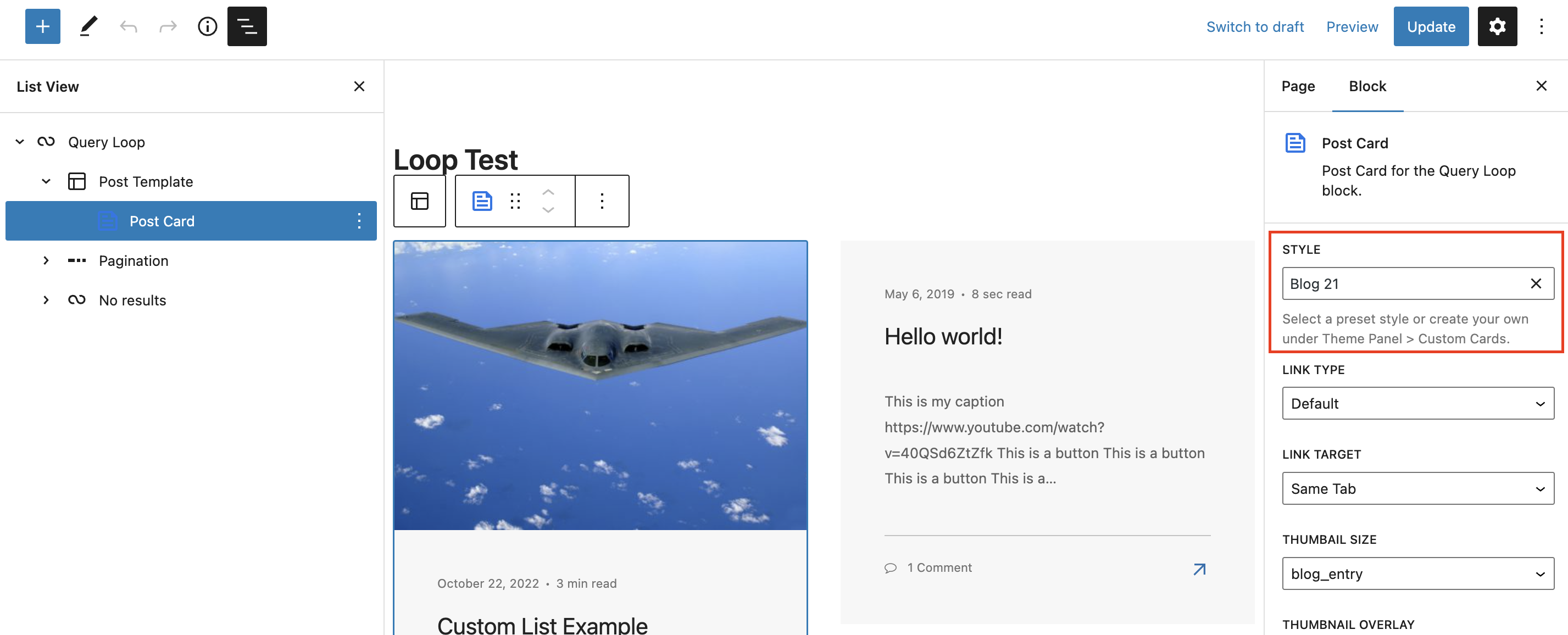
Before & After Image Element Design Options
The theme’s Before & After element has new options so you can control the design including a new “Solid” style which provides a more modern display.
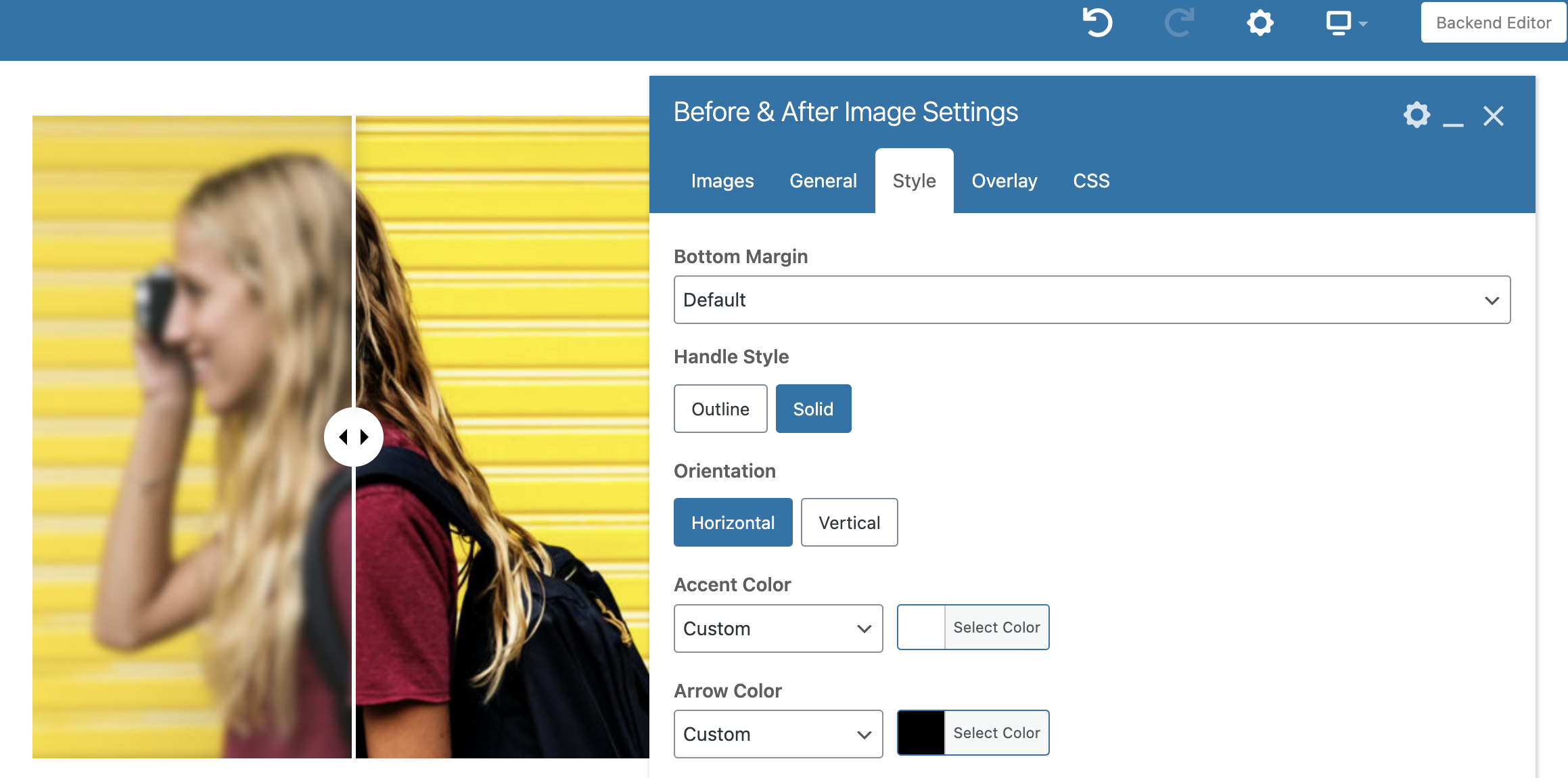
New Navigation Bar Options
The Navigation Bar element has received some love with a few new settings and functionality:
- New option to change the background when it’s sticky.
- New option to exclude specific terms when displaying a taxonomy based menu.
- New option to set a custom “All” text when displaying a term based filter.
- New option to display only child categories when displaying a taxonomy based menu.
- New option to display child terms from the current taxonomy (for use with dynamic templates).
These are probably the “biggest” changes in Total 5.7.0 but there have been many more changes so if you want to see everything, don’t forget to read the full changelog.